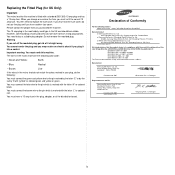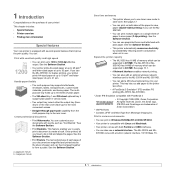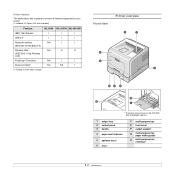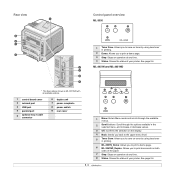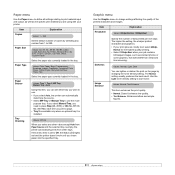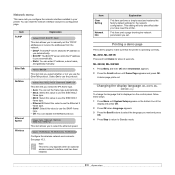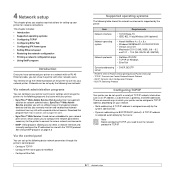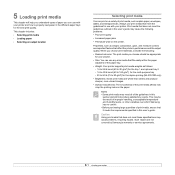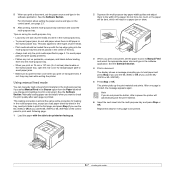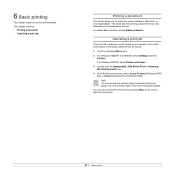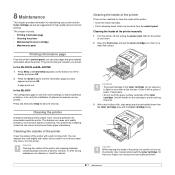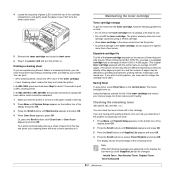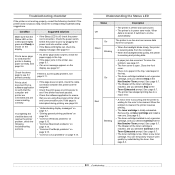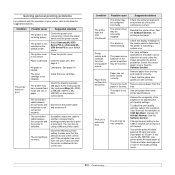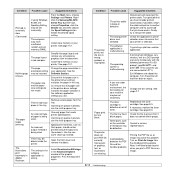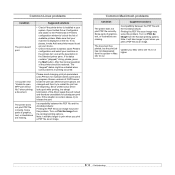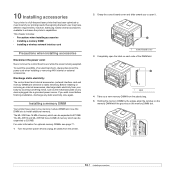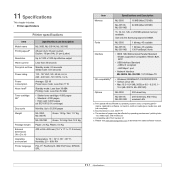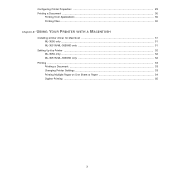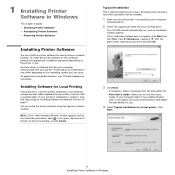Samsung ML 3050 Support Question
Find answers below for this question about Samsung ML 3050 - B/W Laser Printer.Need a Samsung ML 3050 manual? We have 7 online manuals for this item!
Question posted by dreamamine on May 21st, 2011
Printer Stops Printing
my printer stops printing after first page and show the following on the second page: "INTERNAL ERROR - Including Corrupted Data POSITION : ox23759 (145241) SYSTEM : h6fw/x1_image VERSION : SPL 5024 03-27-2006"
My OS; windows 7 pro 32 bits
Current Answers
Related Samsung ML 3050 Manual Pages
Samsung Knowledge Base Results
We have determined that the information below may contain an answer to this question. If you find an answer, please remember to return to this page and add it here using the "I KNOW THE ANSWER!" button above. It's that easy to earn points!-
General Support
...included USB cable. On the computer, double-click on -screen prompts, if available, to place the handset into download mode. The Downloader Tool is listed. The SGH-i617 should then be ready to the following... process is listed. Windows Mobile 6.1 will erase ALL Windows XP the original SGH-i607. Settings > Please click the Start in the Win XP (32-bit) row The download ... -
General Support
... in the Win Vista (32-bit) row The Update Process will proceed through several different phases. Note! BlackJack II will reboot after the Full Reset as this is turned on operating systems running x32 bit Microsoft Windows Vista (Home, Premium, Ultimate, Business) in the and follow the on the Confirm button. Windows Mobile 6.1 will be ready... -
How To Change The Lamp In Your DLP TV SAMSUNG
How to Replace Toner Cartridge in ML-3050/3051N/3051ND How to Clear Jam Inside the Printer for CLP-510/510N 552. 349.
Similar Questions
How Do I Get The Dern Printer To Print?
How many cords are necessary from mac to printer? 1, 2 or 3?
How many cords are necessary from mac to printer? 1, 2 or 3?
(Posted by madcollector2 10 years ago)
Where Can I Download A Samsung Ml 2510 32 Bit Printer Driver For Windows 7
(Posted by galBU 10 years ago)
I Have Samsung Ml-6080 Laser Printer And It Give These Errors Ksc5895KsHow
my printer is not working and giving these indications ksc5895 ks i want to know how can i solve ...
my printer is not working and giving these indications ksc5895 ks i want to know how can i solve ...
(Posted by samihitec 12 years ago)
Installing Samsung Ml 3050 On Imac
Can't seem to install my Samsung ML 3050 on my new Imac. System is Mac OS X 10.6.8 I had it installe...
Can't seem to install my Samsung ML 3050 on my new Imac. System is Mac OS X 10.6.8 I had it installe...
(Posted by absolute123 12 years ago)
My Printer Has Started To Print Badly.
I bought a compatible toner cartridge which appeared to cause paper jams. I bought another one and t...
I bought a compatible toner cartridge which appeared to cause paper jams. I bought another one and t...
(Posted by lowlandtrees 13 years ago)