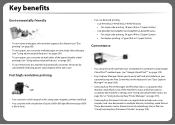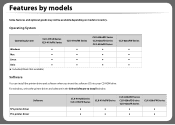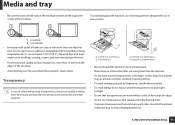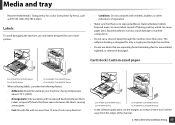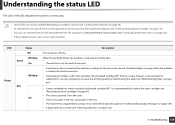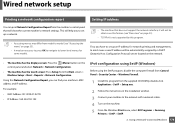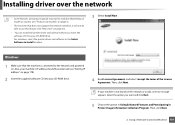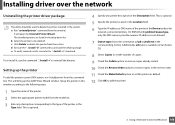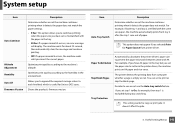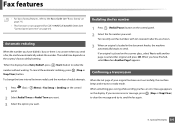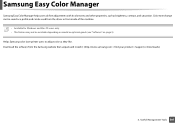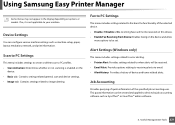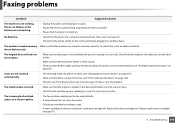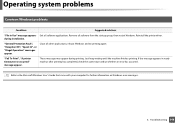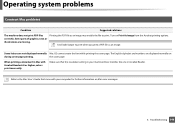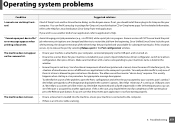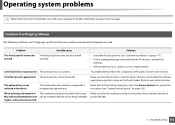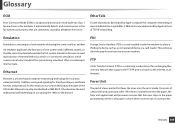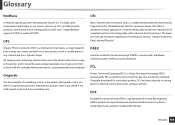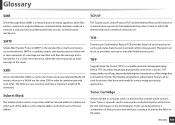Samsung CLX-4195FW Support Question
Find answers below for this question about Samsung CLX-4195FW.Need a Samsung CLX-4195FW manual? We have 4 online manuals for this item!
Question posted by woolfmother on May 16th, 2014
Clx 4195fw Error
When my laptop (W8) is connected to clx-4195fw I get the error message Connection Failed, but not when I have it connected to my PC. Why? And how do I fix it so I can scan to laptop?
Current Answers
Answer #1: Posted by waelsaidani1 on May 18th, 2014 1:07 AM
Hello read how to Configure The TCP/IP Port In Windows 8: http://www.samsung.com/us/support/howtoguide/N0000189/9152/113436/CLX-4195FW/XAC
Related Samsung CLX-4195FW Manual Pages
Samsung Knowledge Base Results
We have determined that the information below may contain an answer to this question. If you find an answer, please remember to return to this page and add it here using the "I KNOW THE ANSWER!" button above. It's that easy to earn points!-
How To Perform A Wireless Printer Installation SAMSUNG
...network. (WEP/WPA/WPA2) security key for a printer on a network using WPA2 as the encryption method. ...the latest Print and Scan drivers for additional information. Color Multifunction Laser Printers > Before starting ...network. Product : Printers & Multifunction > CLX-3175FW STEP 2 STEP 3 STEP 4 Before getting Started install your printer wirelessly you selected ... -
How To Perform A Wireless Printer Installation (Apple AirPort) SAMSUNG
How To Perform A Wireless Printer Installation (Apple AirPort) Color Multifunction Laser Printers > CLX-3175FW 21062. Product : Printers & Multifunction > -
How To Perform A Wireless Printer Installation (Apple AirPort) SAMSUNG
Color Multifunction Laser Printers > How To Perform A Wireless Printer Installation (Apple AirPort) Product : Printers & Multifunction > CLX-3175FW 21062.
Similar Questions
Samsung 325 Laser Printer Colour Problem
I have a Samsung CLP 325 laser printer. It prints in back very well indeed, but in colour, it repeat...
I have a Samsung CLP 325 laser printer. It prints in back very well indeed, but in colour, it repeat...
(Posted by sharp4091 1 year ago)
My Samsung Clx-4195fw Stopped Printing In Color.
How can I get my Samsung CLX-4195FW to start printing in color again. It prints in black and white. ...
How can I get my Samsung CLX-4195FW to start printing in color again. It prints in black and white. ...
(Posted by robertomascio 2 years ago)
Reset Operations Screen Clx-4195fw Support
The sreen only shows the Samsung title and the light in it stays on all the time. How do I change it...
The sreen only shows the Samsung title and the light in it stays on all the time. How do I change it...
(Posted by davidfairbrother 2 years ago)
Each Time When I Print , The Systom Come Up With An Error Message, Paper
Mismatch On Try1.. Can You Please Sort Out This For Me.
Mismatch On Try1.. Can You Please Sort Out This For Me.
(Posted by saran9677 11 years ago)
I Need Help With My Printer Samsung Ml-2510 Mono Laser Printer. Red Light Stays
Mh samsung ml-2510 laser printer is not working. It's very new and red light stays on. Please help
Mh samsung ml-2510 laser printer is not working. It's very new and red light stays on. Please help
(Posted by vickyphillips3 13 years ago)