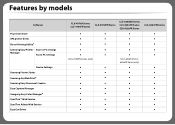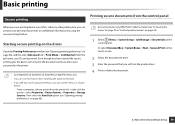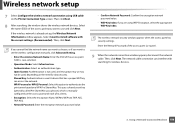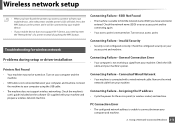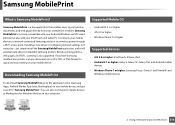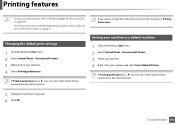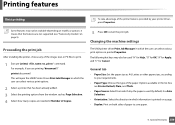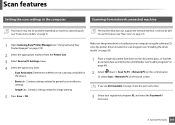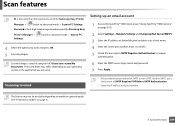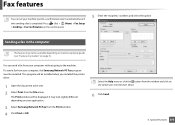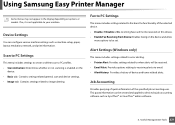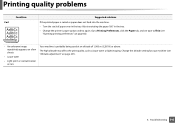Samsung CLX-4195FW Support Question
Find answers below for this question about Samsung CLX-4195FW.Need a Samsung CLX-4195FW manual? We have 4 online manuals for this item!
Question posted by pamsingh on October 30th, 2012
Printer Is Saying Offline On 1 Persons Pc But The Other 2 Peope In The Office Ar
The printer is saying offline on 1 persons pc but the other 2 peope in the office are printing ok, can you help?
Current Answers
Related Samsung CLX-4195FW Manual Pages
Samsung Knowledge Base Results
We have determined that the information below may contain an answer to this question. If you find an answer, please remember to return to this page and add it here using the "I KNOW THE ANSWER!" button above. It's that easy to earn points!-
General Support
... Phone, such as photos, movies, sounds and text. Click the OK button to proceed to manage multimedia files in specific phone model. In addition you can easily connect Multimedia Manager with all PC Studio applications. The PC personal information management program supported by PC Sync are as MMS Composer, Microsoft® Check the Handy Resources... -
General Support
... window, select the Tools > Click the OK button to proceed to make and edit multimedia messages using such content as USB, IrDA, and Bluetooth for updating other components.) Some new phone models may not be supported in the PC's personal information management program. The PC personal information management program supported by connecting a Samsung Electronics... -
General Support
... can easily connect Multimedia Manager with your mobile phone as well as USB, IrDA, and Bluetooth for use . Click the OK button to proceed to the latest software version in the PC's personal information management program. Message Manager (Manage messages) Allows you to have an active internet connection at your phone on a mobile...
Similar Questions
Printer Seems To Work, But There Is No Print On Te Paper
Printer seems to work, but there is no print on te paper. The papers come out warm.
Printer seems to work, but there is no print on te paper. The papers come out warm.
(Posted by Hansvissers 1 year ago)
How To View The Set Password In The Printer If Forgotten The Password?
how could i know the set password in the wireless printer if i forgot the password ?
how could i know the set password in the wireless printer if i forgot the password ?
(Posted by gdstransportation 9 years ago)
I Need The Printer Driver For Mac Os X 10.2 (i Lost Mine). Help!
I inadvertently deleted my ML-1430 Intallation Kit (GDI_PCL) from my hard drive. I was on the phone ...
I inadvertently deleted my ML-1430 Intallation Kit (GDI_PCL) from my hard drive. I was on the phone ...
(Posted by michaelarose 11 years ago)
Setup And Connection To Printer
i've put the installation disc in and attached the USB cable to the printer but it still can't find ...
i've put the installation disc in and attached the USB cable to the printer but it still can't find ...
(Posted by mary5028 11 years ago)
My Printer Shows On Line/error Red Light (ml-2010)can You Help
(Posted by maldevhothi 11 years ago)