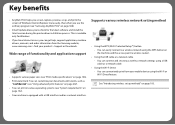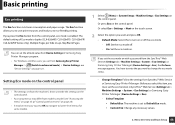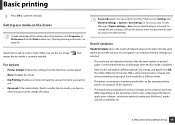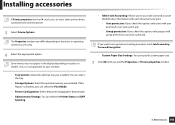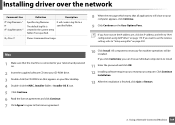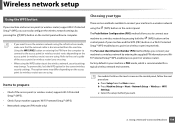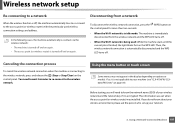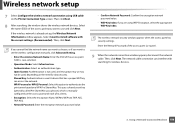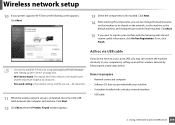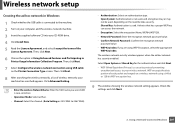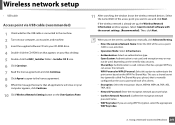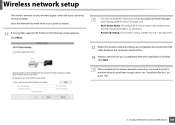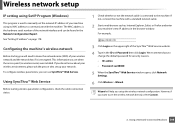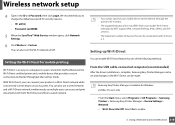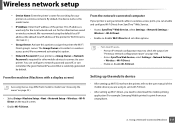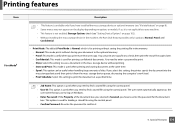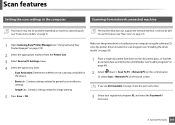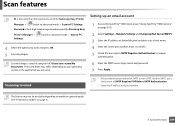Samsung CLX-4195FW Support Question
Find answers below for this question about Samsung CLX-4195FW.Need a Samsung CLX-4195FW manual? We have 4 online manuals for this item!
Question posted by gdstransportation on June 8th, 2014
How To View The Set Password In The Printer If Forgotten The Password?
how could i know the set password in the wireless printer if i forgot the password ?
Current Answers
Related Samsung CLX-4195FW Manual Pages
Samsung Knowledge Base Results
We have determined that the information below may contain an answer to this question. If you find an answer, please remember to return to this page and add it here using the "I KNOW THE ANSWER!" button above. It's that easy to earn points!-
General Support
... drive letter (which may appear as an icon or text, depending on your View settings) The default folders that is useful for synchronizing information with a compatible USB data cable, using ...the mass storage capability. What Are USB Settings And How Do I Use Them On My SPH-M810 (Instinct s30) Phone? USB (Universal ... -
General Support
... to your Verizon Online Album. Please contact your View settings) Double click on the my_pix (or my_flix) folder to view the contents Copy and paste or drag n drop the ...Album issues. Each are only available within the Verizon Wireless Enhanced Services Area The handset includes support for Menu Select Settings & These copyright protections may prevent some purchased... -
General Support
... Contacts New (Lower Left) (Lower Right) ----------------------- General (Tab) Start In (View) 1st Day of week (Selection) Week View (5, 6 or 7 days) Check Show half hour slots Check Show week numbers Appointments Check Set Reminders Select Reminder Advanced Time Select Icons to PC Wireless Manager Help Call History New Notes -------------------------- Send Contact Copy Contact Delete...
Similar Questions
I Am Setting My Printer To Print Portrait And Does Not Matter What I Do And Iwil
does not respond to portrait command continues printing landscape. settings are changed and it shows...
does not respond to portrait command continues printing landscape. settings are changed and it shows...
(Posted by isabelportiz 8 years ago)
Default Password Clx4195fw?
what is the default password foe admin setup in samsung clx 4195 fw multifunction laser printer? i j...
what is the default password foe admin setup in samsung clx 4195 fw multifunction laser printer? i j...
(Posted by gomeskollol 8 years ago)
What Is The Password For Admin Setup ? And How I Can Remove The Sleepy For Print
what is the password for admin setup ? and how i can remove the sleepy for print ?the scan file its ...
what is the password for admin setup ? and how i can remove the sleepy for print ?the scan file its ...
(Posted by tareqfaraj 8 years ago)
User Name And Password
Hi,we tried login using id admin and password sec00000 but not able to login.Kindly help us to login...
Hi,we tried login using id admin and password sec00000 but not able to login.Kindly help us to login...
(Posted by deepa69550 9 years ago)
Can't Connect Printer To Imac Wireless
when installing from cd the wireless set up page does not come up. also unable to set up wireless wi...
when installing from cd the wireless set up page does not come up. also unable to set up wireless wi...
(Posted by nmgtoma 12 years ago)