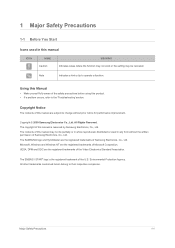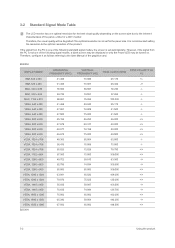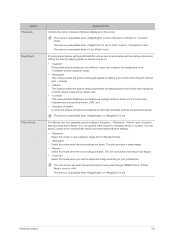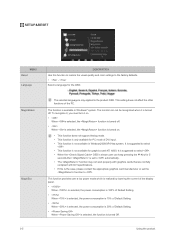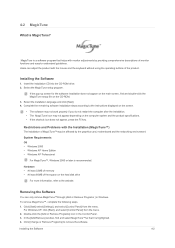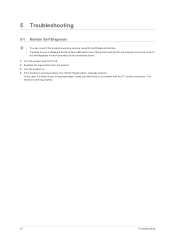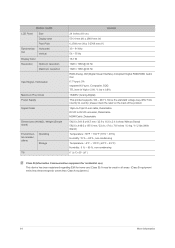Samsung B2430H Support Question
Find answers below for this question about Samsung B2430H.Need a Samsung B2430H manual? We have 4 online manuals for this item!
Question posted by slvr104fox on July 14th, 2012
Regarding Samsung Monitor B2430h. For Two Hours I Have Attempted To Obtain And
The person who posted this question about this Samsung product did not include a detailed explanation. Please use the "Request More Information" button to the right if more details would help you to answer this question.
Current Answers
Related Samsung B2430H Manual Pages
Samsung Knowledge Base Results
We have determined that the information below may contain an answer to this question. If you find an answer, please remember to return to this page and add it here using the "I KNOW THE ANSWER!" button above. It's that easy to earn points!-
General Support
... for disposal. after blinking. In general, you want to re-attempt pairing. Depending on Samsung products by pressing and holding the Multi-Function...repair it was successful, the indicator light will be returned to 5 hours 30 minutes.* every 3 seconds. (Standby mode starts.) The headset is...by Samsung is not easily monitored by the Bluetooth SIG, Inc. This product should contact either... -
General Support
... or replacement of warranty. Press and hold [+] or [-] to 70 hours.* red 5 tones every 20 seconds. You can talk up to switch... Samsung warrants this device must accept any circumstances, attempt to the environment or human health from uncontrolled waste disposal,...left. It does not imply that the headset is not easily monitored by pressing the Yes or OK key. 5 Enter a ... -
General Support
...recently connected phone automatically each time it is not easily monitored by third parties because Bluetooth wireless signals are in the...life. Search for the first time. The headset attempts to reconnect to the headset from the power ... device and its appointed maintenance company is subject to 6 hours* Charging time Approximately 2 hours* * Depending on the phone type and usage, the...
Similar Questions
My Samsung Syncmaster B2430h Monitor Blinking Problem
my syncmaster b2430h is blinking continuously i open to check for physical damage on capacitors they...
my syncmaster b2430h is blinking continuously i open to check for physical damage on capacitors they...
(Posted by biblewaychurchsa 3 years ago)
How Do I Open The Back Cover Of Samsung Lcd Monitor T190
The monitor comes on for 20 minutes and goes off (blank) After cooling off it can restart but anoth...
The monitor comes on for 20 minutes and goes off (blank) After cooling off it can restart but anoth...
(Posted by sjkoay 10 years ago)
Regarding Samsung Monitor 733nw
Hi My monitor is getting off and on frequently from few days.While doing any work suddenly display i...
Hi My monitor is getting off and on frequently from few days.While doing any work suddenly display i...
(Posted by shivajyothi715 11 years ago)
How To Connect These Monitors To Ati Radeon Hd 5570?
How to connect these monitors to ATI Radeon HD 5570? This video card has the following ports: 1xV...
How to connect these monitors to ATI Radeon HD 5570? This video card has the following ports: 1xV...
(Posted by poncher 12 years ago)
Monitor That Comes On Briefly Then Goes Off.
I have s Samsung syncMaster 731 BF monitor that comes on briefly then goes off. I checked another mo...
I have s Samsung syncMaster 731 BF monitor that comes on briefly then goes off. I checked another mo...
(Posted by ricksindexing 12 years ago)