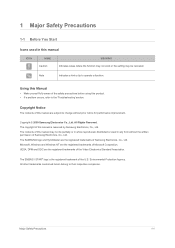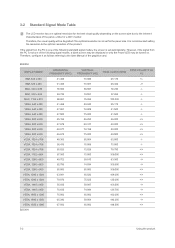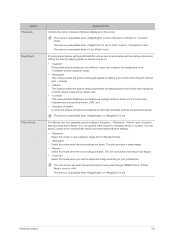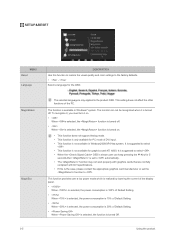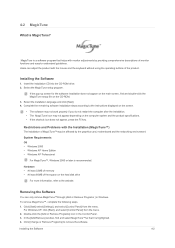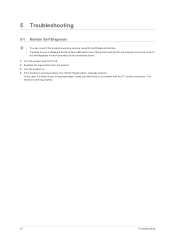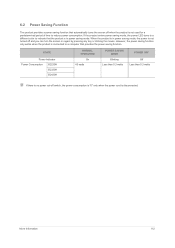Samsung B2430H Support Question
Find answers below for this question about Samsung B2430H.Need a Samsung B2430H manual? We have 4 online manuals for this item!
Question posted by biblewaychurchsa on July 3rd, 2020
My Samsung Syncmaster B2430h Monitor Blinking Problem
my syncmaster b2430h is blinking continuously i open to check for physical damage on capacitors they seem ok and to change resolution and refresh rate to no avail
Current Answers
Answer #1: Posted by hzplj9 on July 4th, 2020 1:42 PM
As you have said you have checked the capacitors, it does not preclude they are OK. Power supply capacitors are able to be tested with a proper tester but under normal use they are only designed to last for 3-5 years. Replacement of the electrolytic capacitors in the power supply is advisable if you have had the unit for so long. Firstly check that the power cable supply is good before condemning the monitor as a poor mains supply could give you similar symptoms.
Hope that helps.
Related Samsung B2430H Manual Pages
Samsung Knowledge Base Results
We have determined that the information below may contain an answer to this question. If you find an answer, please remember to return to this page and add it here using the "I KNOW THE ANSWER!" button above. It's that easy to earn points!-
General Support
...monitor, try to use your problem, you have pushed the On button, but the blinking...a computer and the Power Light blinks continuously and the screen doesn't go ...blink several times after you try the following: Check the power cord on . The Power Light On My LCD TV Is Blinking And The Screen Won't Go On. For service information, see the bottom of this procedure does not resolve your problem... -
General Support
... horizontal frequency and refresh rate. and Vertical Frequencies (Refresh Rates) in Hz for your monitor to one of the resolutions on the left of their user's manuals. If you have changed the refresh rate manually from the refresh rate listed for a given resolution, you set your 1200nf (or any Samsung CRT monitor) depends on line. If you should change the refresh rate, set itself... -
General Support
... for changing the refresh rate and resolution for CRT monitors is either too large, too small, or stretched, you may have an LCD monitor, you have your monitor, you have an optimum resolution of your monitor display at 1-800-SAMSUNG (1-800-726-7864) for LCD monitors. The Display Settings window appears. Click OK. To have not set your problem, contact...
Similar Questions
Samsung Syncmaster B2030 Monitor
Required schematics of Samsung Syncmaster B2030 monitor.
Required schematics of Samsung Syncmaster B2030 monitor.
(Posted by sivankls 2 years ago)
Samsung Syncmaster 733nw Monitor Automatically Shut Itself In A Few Minutes
Samsung Syncmaster 733NW Monitor automatically shut itself in a few minutes
Samsung Syncmaster 733NW Monitor automatically shut itself in a few minutes
(Posted by syednasimiqbal 11 years ago)
Hi What.is The Refresh.rate.when Using The.monitor For Pc Gaming?
refresh rate (for pc gaming) of this monitor please.
refresh rate (for pc gaming) of this monitor please.
(Posted by galilee10 11 years ago)
Regarding Samsung Monitor B2430h. For Two Hours I Have Attempted To Obtain And
(Posted by slvr104fox 11 years ago)
Samsujng Syncmaster 93b Monitor Does Not Turn Off
It seems that the power switch of the Samsujng SyncMaster 93B monitor does not work. I am pressing t...
It seems that the power switch of the Samsujng SyncMaster 93B monitor does not work. I am pressing t...
(Posted by sosnicki 12 years ago)