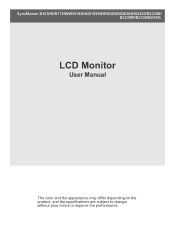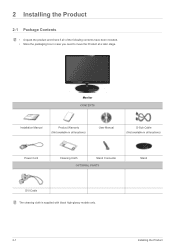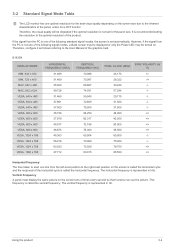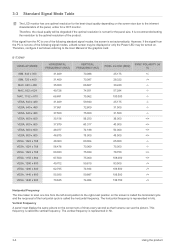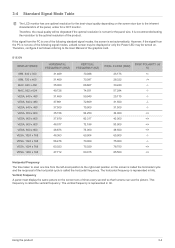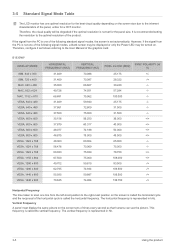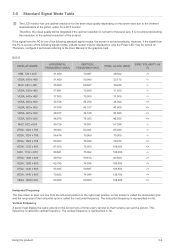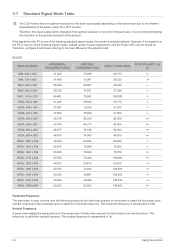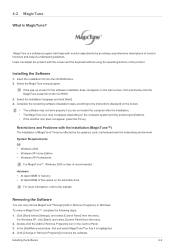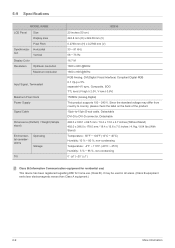Samsung B2030 Support Question
Find answers below for this question about Samsung B2030.Need a Samsung B2030 manual? We have 3 online manuals for this item!
Question posted by sivankls on June 17th, 2021
Samsung Syncmaster B2030 Monitor
Current Answers
Answer #1: Posted by Troubleshooter101 on June 17th, 2021 6:41 AM
https://www.eserviceinfo.com/index.php?what=search2&searchstring=syncmaster+b2030
https://www.tehnomagazin.com/Service-manual/SAMSUN...
Thanks
Please respond to my effort to provide you with the best possible solution by using the "Acceptable Solution" and/or the "Helpful" buttons when the answer has proven to be helpful. Please feel free to submit further info for your question, if a solution was not provided. I appreciate the opportunity to serve you!
Troublshooter101
Answer #2: Posted by SonuKumar on June 17th, 2021 8:19 AM
https://www.tehnomagazin.com/Service-manual/SAMSUNG-monitor.htm
https://www.samsung.com/us/business/support/owners/product/b2030-series-b2030/
Please respond to my effort to provide you with the best possible solution by using the "Acceptable Solution" and/or the "Helpful" buttons when the answer has proven to be helpful.
Regards,
Sonu
Your search handyman for all e-support needs!!
Related Samsung B2030 Manual Pages
Samsung Knowledge Base Results
We have determined that the information below may contain an answer to this question. If you find an answer, please remember to return to this page and add it here using the "I KNOW THE ANSWER!" button above. It's that easy to earn points!-
General Support
... can buy a voltage converter to NTSC signals your Samsung device in the United States require 110/120 volt, 60 cycle (60 Hertz) AC current. All Samsung TVs sold in a ...country outside the U.S. For a complete listing of LCD multi-purpose computer monitors that are PAL, SECAM, and NTSC compatible. Samsung does not sell a number of countries and the... -
General Support
...-Samsung (1-800-726-7864) for Macs. The only drawback is not required. Important 1: If you want to install, but their installation is that you install the drivers or not. Also, they will see the name of your Samsung LCD monitor, it isn't necessary. Click HERE to go to install the Samsung drivers... -
General Support
... MP3 to the handset Audio files less than 300 KB are treated as information on the PC's monitor, prompting "What do you do ?" Via Bluetooth, from the handset. Change the handset...formats. To transfer MP3 files, Via Bluetooth, from the PC To transfer (via a memory card, requires that location on Manage Files, you to view files using the navigation keys key for Options then...
Similar Questions
According to the Geek Squad, the grapahics card on my HP computer is failing. It is a GeForce 7350LE...
It seems that the power switch of the Samsujng SyncMaster 93B monitor does not work. I am pressing t...
does this samnsung b2030 has the capability to hook up a sound bar speaker?
I have a thin white vertical line about 3/4s the way across my B2030 monitor screen. What could be c...