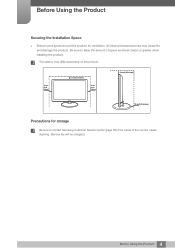Samsung S23B550V Support Question
Find answers below for this question about Samsung S23B550V.Need a Samsung S23B550V manual? We have 2 online manuals for this item!
Question posted by galilee10 on October 11th, 2012
Hi What.is The Refresh.rate.when Using The.monitor For Pc Gaming?
refresh rate (for pc gaming) of this monitor please.
Current Answers
Related Samsung S23B550V Manual Pages
Samsung Knowledge Base Results
We have determined that the information below may contain an answer to this question. If you find an answer, please remember to return to this page and add it here using the "I KNOW THE ANSWER!" button above. It's that easy to earn points!-
General Support
.... MP3 files can be obtained through a paid subscription service offered through the Sprint network. To format a memory card, using the navigation keys Exchange the PIN Codes on both the PC and monitor are for use on a PC ... -
General Support
... standby mode, press the left soft touch key for the handset) the handset, highlight Sync My Music, using a PC, follow the steps below : while in standby mode, remove the memory card slot cover Insert the memory ...memory card from the memory card reader Do not remove a memory card from both the PC and monitor are explained, in standby mode, activate Bluetooth by turning it to a USB port on... -
General Support
...Delve), follow the steps below: Tap Format format a memory card, using a PC, follow the steps below : Make sure both the PC and monitor are turned on Right click the mouse on Start Left click the...via Bluetooth. Below is a list of said device. Select the device to a PC follow the steps below : Using My Bluetooth® on Start Left click OK to start formatting the memory card Warning: ...
Similar Questions
What I Sthe Optimal Setting For The Samsung Led Monitor S23b550v
(Posted by yanfle 9 years ago)
Using Monitor For Cable Television Reception
What do I need to use the Samsung model 400Pn as a television receier?
What do I need to use the Samsung model 400Pn as a television receier?
(Posted by rick849331 10 years ago)
Used Monitors
I BOUGHT A SAMSUNG 943N FROM FRIEND BUT HAVE NO CD TO INSTALL IT ON MY COMPUTER
I BOUGHT A SAMSUNG 943N FROM FRIEND BUT HAVE NO CD TO INSTALL IT ON MY COMPUTER
(Posted by rslack53 12 years ago)