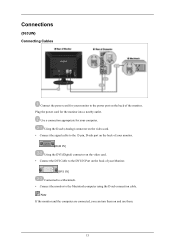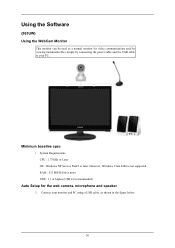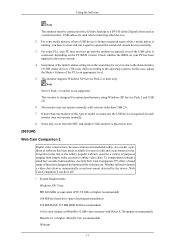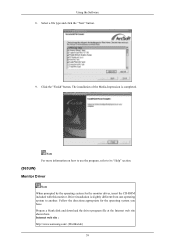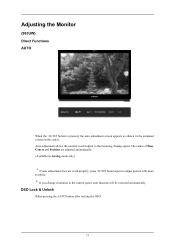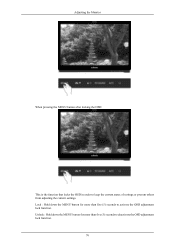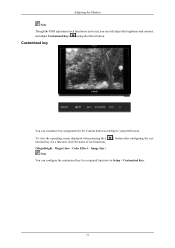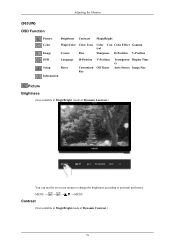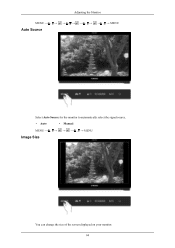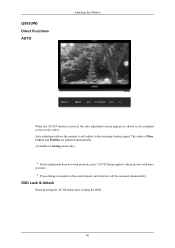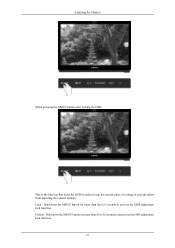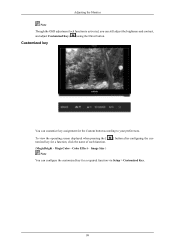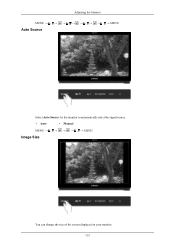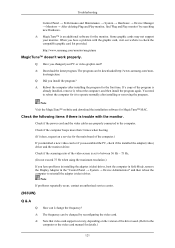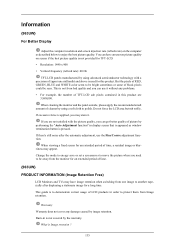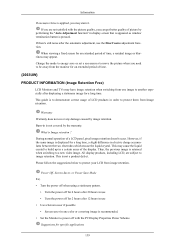Samsung 963UW Support Question
Find answers below for this question about Samsung 963UW.Need a Samsung 963UW manual? We have 2 online manuals for this item!
Question posted by jaftasedumedi on February 5th, 2014
How To Remove ' Auto Adjustment Locked',please Help
Current Answers
Answer #1: Posted by brendant98 on February 5th, 2014 3:44 PM
http://toddsnotes.blogspot.com/2009/10/samsung-syncmaster-auto-adjustment.html
Also, be sure to read below... you can win gift cards for next to nothing within minutes!
I hope this helps!
Related Samsung 963UW Manual Pages
Samsung Knowledge Base Results
We have determined that the information below may contain an answer to this question. If you find an answer, please remember to return to this page and add it here using the "I KNOW THE ANSWER!" button above. It's that easy to earn points!-
General Support
... 8.7.4.1: Send to My Album 8.7.4.2: Default destination 8.7.4.2.1: Remove 8.7.4.2.2: Change 8.7.4.3: Edit 8.7.4.4: Rename 8.7.4.5: Delete 8.7.4.6: ...Calibration 12.7.4: Auto keypad lock 12.7.5: Security 12.7.5.1: Lock phone 12.7.5.2: Check PIN code 12.7.5.3: Lock applications 12... 12.8.7: Help 12.9: Call settings 12.9.1: Show my number 12.9.2: Answering mode 12.9.3: Auto redial 12.9.4: Auto reply 12... -
General Support
...8.7.4.1: Send to My Album 8.7.4.2: Default destination 8.7.4.2.1: Remove 8.7.4.2.2: Change 8.7.4.3: Edit 8.7.4.4: Rename 8.7.4.5: Delete ...Name 9.5.4.4: Size 9.5.5: Send via Bluetooth 9.5.6: Bluetooth visibility 9.5.7: Lock 10: Help 11: Calendar 11.1: Create event 11.2: Go to 11.3:....7.4: Auto keypad lock 12.7.5: Security 12.7.5.1: Lock phone 12.7.5.2: Check PIN code 12.7.5.3: Lock applications... -
General Support
...Alarm 6.1.1 Once Alarm 6.1.2 Daily Alarm 6.1.3 Morning Call 6.1.4 Remove Alarm 6.1.5 Autopower 6.2 Calendar 6.3 Date & Network ... On 9.2 Offline Convs. 9.3 Settings 9.3.1 Auto-Sign On 9.3.2 Change Password 9.3.3 Set AIM Sounds 9.4 Help 9.4.1 Sign Up 9.4.2 Sign On 9.4.3 Buddy...Menu Style 5.1.2.1 Bar Style 5.1.2.2 Page Style 5.1.3 Auto Key Lock 5.1.3.1 OFF 5.1.3.2 15 seconds 5.1.3.3 30 seconds ...
Similar Questions
while monitor use, it is frequently shown auto adjustment sign and it is shut down and on continuous...
I have a samsung 913v monitor. When I press auto adjust it says it is locked. how do I unlock
avery moment monitor open window briginess and window auto adjustment help me how i can to stop this...