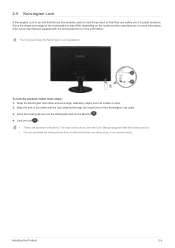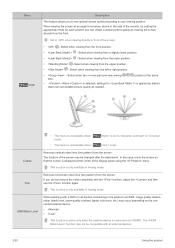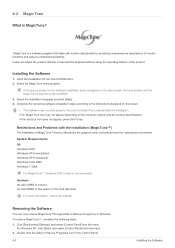Samsung S20B300B Support Question
Find answers below for this question about Samsung S20B300B.Need a Samsung S20B300B manual? We have 2 online manuals for this item!
Question posted by lausampark on June 18th, 2014
Auto Adjustmentsign
while monitor use, it is frequently shown auto adjustment sign and it is shut down and on continuously. How can I fix?
Current Answers
Related Samsung S20B300B Manual Pages
Samsung Knowledge Base Results
We have determined that the information below may contain an answer to this question. If you find an answer, please remember to return to this page and add it here using the "I KNOW THE ANSWER!" button above. It's that easy to earn points!-
General Support
... model, you will connect the audio as a computer monitor have the PC on, the PC, Computer, DVI, HDMI 1, or HDMI Source will automatically shut down when you 've connected the computer to install ...section of your Apple computer) and use the Auto Adjust function on the back of the dialog box. Connect to the HDMI jack that appears, click the Monitor tab. In the Control Panel ... -
General Support
... 1440x900, 1680x1050, or 1920x1200. To set the refresh frequency separately. here for all Samsung LCD monitors is either too large, too small, or stretched, you can also try using the Auto Adjust function. If you have set your monitor to the optimum refresh rate and resolution and the icons, text, and other items on the... -
General Support
... disabled or not enabled ClearType. Why Is The Text On My Monitor Blurry? Blurry text on your monitor. monitor has not been set to perform an auto adjustment. The signal cable you are using is loose, damaged, or is connected to a docking station or KVM switch. monitor is not the cable that was provided with your LCD...
Similar Questions
How To Unlock Auto-adjustment In Samsung S20b300?
(Posted by achyuthkumar282 9 years ago)
How To Remove ' Auto Adjustment Locked',please Help
(Posted by jaftasedumedi 10 years ago)
Monitor Language Change
how do i change the monitor language to english. by mistake i ve set it to some other language and i...
how do i change the monitor language to english. by mistake i ve set it to some other language and i...
(Posted by toaravindtp 11 years ago)
Just Bought S20b300b...i Would Like To Know If I Can Tilt The Monitor.
(Posted by mclachlindl 11 years ago)
Monitor
my samsun monitor model 2343BWX says auto adjustment not available. What is wrong and how can I fix...
my samsun monitor model 2343BWX says auto adjustment not available. What is wrong and how can I fix...
(Posted by sinclga 11 years ago)