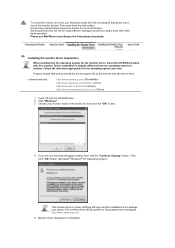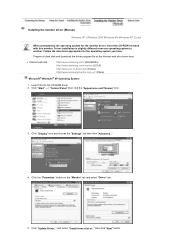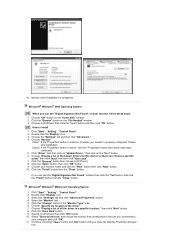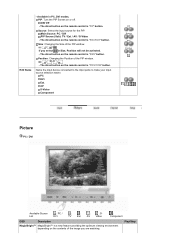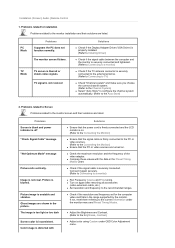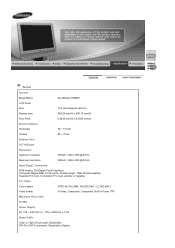Samsung 940MW Support Question
Find answers below for this question about Samsung 940MW - SyncMaster - 19" LCD Monitor.Need a Samsung 940MW manual? We have 2 online manuals for this item!
Question posted by christopherfdean on February 22nd, 2012
Cant Store Any Chanels Where Is The Store Button?sync Master 940mw
can you help please?
Current Answers
Related Samsung 940MW Manual Pages
Samsung Knowledge Base Results
We have determined that the information below may contain an answer to this question. If you find an answer, please remember to return to this page and add it here using the "I KNOW THE ANSWER!" button above. It's that easy to earn points!-
General Support
... at BestBuy, CircuitCity, RadioShack, Wal-Mart, Kmart, and similar stores. You do not press down on your screen with the tags. C leaning Solutions Use a cleaning solution specifically made for cleaning monitors and monitor screens. Pressing down on the LCD screen. Use only cleansers made to your monitor, we recommend using a clean, dry micofiber cloth. Do... -
How to Exit Out Of Shop Mode SAMSUNG
... deal with Auto programming, Time zone, etc. You can bypass these steps: Press the Power button on your remote to turn the monitor on your remote. The next screen displays Store Demo and Home Use . Press the Left Arrow button to complete the process. 19797. At the last screen, press the... -
General Support
... its native resolution, follow these steps: Click the Start button, and then click Control Panel . Not all video cards will support all resolutions. Most current video cards, however, should get a new video card that does. The monitor driver does not have an LCD monitor, and the procedures above do with the manufacture of...
Similar Questions
Samsung Sincmaster 940mw Manual
how do i manually tune the tv in with a digital aerial
how do i manually tune the tv in with a digital aerial
(Posted by Accsp 8 years ago)
Locate Download Driver For Samsung Syncmaster 19' Lcd Monitor Ls19mewsfy/xaa
I have lost the installation disc and it is probably out of date now that I am using a new OS. But, ...
I have lost the installation disc and it is probably out of date now that I am using a new OS. But, ...
(Posted by coles 11 years ago)
Samsung Syncmaster E2020 Lcd Monitor Does Not Turn On
The E2020 LCD monitor has worked fine with no signs of deterioration but now does not turn on. It wa...
The E2020 LCD monitor has worked fine with no signs of deterioration but now does not turn on. It wa...
(Posted by normanpilkington 12 years ago)
Connecting A Cyclone Fusion To The Syncmaster
I have a Cyclone Fusion media player and need to connect it to the Syncmaster 940MW. How do I do thi...
I have a Cyclone Fusion media player and need to connect it to the Syncmaster 940MW. How do I do thi...
(Posted by catballou 12 years ago)
Syncmaster 710n Lcd Monitor. How Can Get Drivers Suitable For Windows Vista ?
(Posted by DUTAG 12 years ago)