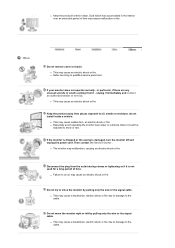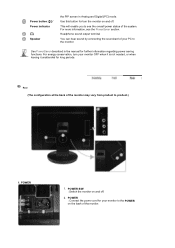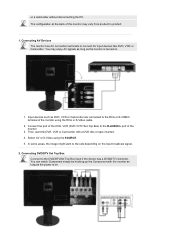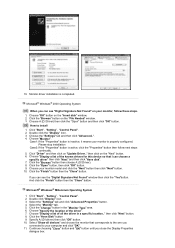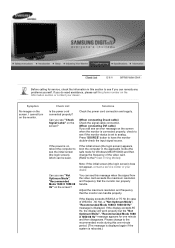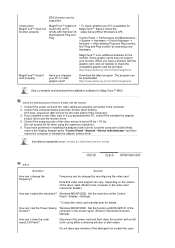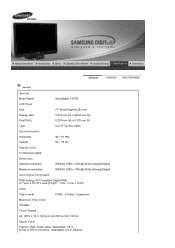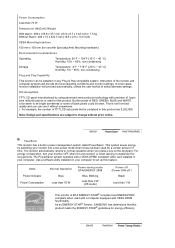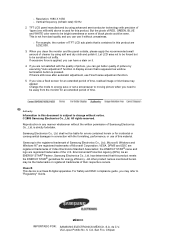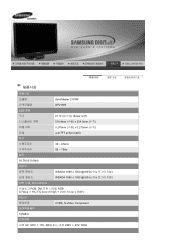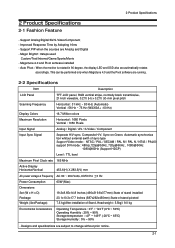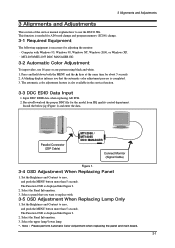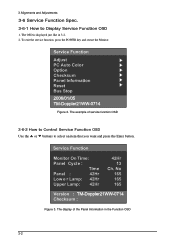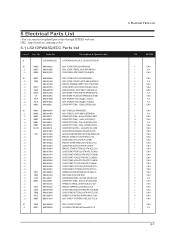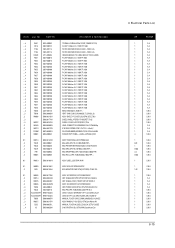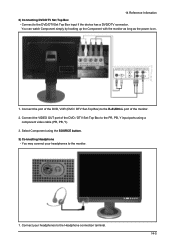Samsung 215TW Support Question
Find answers below for this question about Samsung 215TW - SyncMaster - 21" LCD Monitor.Need a Samsung 215TW manual? We have 3 online manuals for this item!
Question posted by Bruuum on September 20th, 2013
Syncmaster 215tw Wont Start.black Monitor
When is pressed button power on is visible just one flicker at second.All voltage on the main board is correct.+13V,+13V,+13V, and +3V and +5.PSU board not have any voltage at connector "hot" "cold" and "hot" "cold" (backlite supply)...capacitors changed complete.Any suggestion ?
Current Answers
Related Samsung 215TW Manual Pages
Samsung Knowledge Base Results
We have determined that the information below may contain an answer to this question. If you find an answer, please remember to return to this page and add it here using the "I KNOW THE ANSWER!" button above. It's that easy to earn points!-
General Support
... instructions, click If the self-test determines that the monitor is attached to the native resolution and refresh rate of the suggestions above get the monitor to your monitor to display when it is functioning correctly. Both monitor display and laptop display on your laptop, please call . Press the FN key (usually in port on the laptop... -
General Support
... subject to make changes or modify the ...flashes in very hot, very cold, or very ...power source. Bluetooth® Pair and connect with your handset Ensure that may not cause harmful interference, and (2) this product Waste Electrical & Press and hold the Volume up and volume down button... with incorrect voltage can discharge ...Warranty and parts replacement Correct disposal. For this... -
How to Exit Out Of Shop Mode SAMSUNG
... Exit Out Of Shop Mode How to Shop Mode . At the last screen, press the button to continue. Menu button on . button to select the proper language. Press to start the process. How To Change Bluetooth Visibility Options button to continue. Source button on your monitor may be set to Exit Out Of Shop Mode If your picture settings keep...
Similar Questions
Service Manual Samsung 215tw.
(Posted by Bruuum 10 years ago)
Samsung Syncmaster 21.6 Monitor
The mflicker does a lot of flickering & then goes completely black when turning on the computer ...
The mflicker does a lot of flickering & then goes completely black when turning on the computer ...
(Posted by lahonna 11 years ago)
Locate Download Driver For Samsung Syncmaster 19' Lcd Monitor Ls19mewsfy/xaa
I have lost the installation disc and it is probably out of date now that I am using a new OS. But, ...
I have lost the installation disc and it is probably out of date now that I am using a new OS. But, ...
(Posted by coles 11 years ago)
Samsung Syncmaster E2020 Lcd Monitor Does Not Turn On
The E2020 LCD monitor has worked fine with no signs of deterioration but now does not turn on. It wa...
The E2020 LCD monitor has worked fine with no signs of deterioration but now does not turn on. It wa...
(Posted by normanpilkington 12 years ago)
Syncmaster 710n Lcd Monitor. How Can Get Drivers Suitable For Windows Vista ?
(Posted by DUTAG 12 years ago)