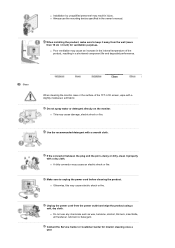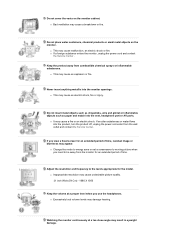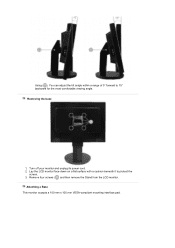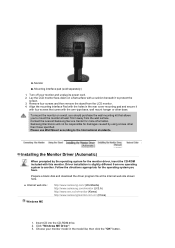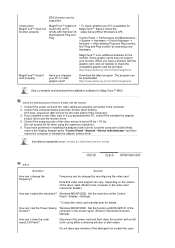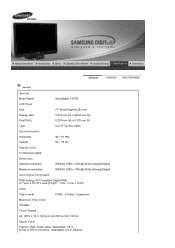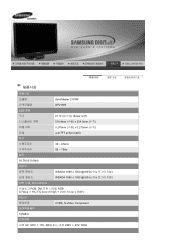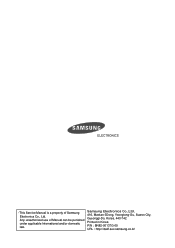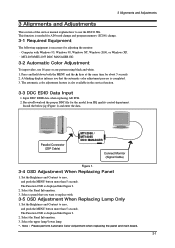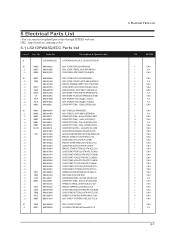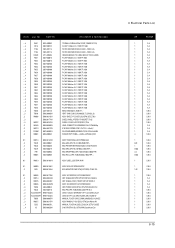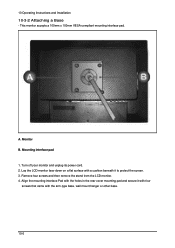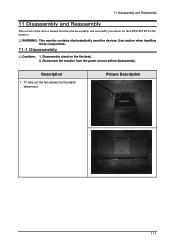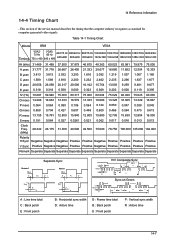Samsung 215TW Support Question
Find answers below for this question about Samsung 215TW - SyncMaster - 21" LCD Monitor.Need a Samsung 215TW manual? We have 3 online manuals for this item!
Question posted by Bruuum on September 20th, 2013
Service Manual Samsung 215tw.
Current Answers
Answer #1: Posted by BusterDoogen on September 20th, 2013 3:03 PM
Please respond to my effort to provide you with the best possible solution by using the "Acceptable Solution" and/or the "Helpful" buttons when the answer has proven to be helpful. Please feel free to submit further info for your question, if a solution was not provided. I appreciate the opportunity to serve you!
Related Samsung 215TW Manual Pages
Samsung Knowledge Base Results
We have determined that the information below may contain an answer to this question. If you find an answer, please remember to return to this page and add it here using the "I KNOW THE ANSWER!" button above. It's that easy to earn points!-
General Support
...so they cannot be able to adjust the picture on your monitor has an OSD, refer to the manual. Important: Most Samsung monitors come with your video card using a DVI cable and ...Online Service Request form. the above steps do not work, and the buttons on the monitor only. Push and hold the Menu button on your monitor has a remote, use the Menu button on the monitor ... -
General Support
... to use the Windows Display Properties dialog or the software provided with your user's manual on hand, click here to the incoming video signal when you have your video card. What Is The Auto Adjust Feature On LCD Monitors? If you 're using an analog 15pin D-Sub connection. Important: If you 're... -
General Support
... you receive product updates in your storage device to speed up your computer Prevent low memory problems XP: 5 ways to contact Samsungparts.com and order a Service Manual. Windows XP Tablet Edition is Windows XP Professional with . If one of this task the only help we are sure that one of that you...
Similar Questions
When is pressed button power on is visible just one flicker at second.All voltage on the main board ...
The mflicker does a lot of flickering & then goes completely black when turning on the computer ...
I have lost the installation disc and it is probably out of date now that I am using a new OS. But, ...
The E2020 LCD monitor has worked fine with no signs of deterioration but now does not turn on. It wa...