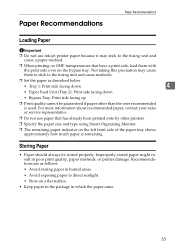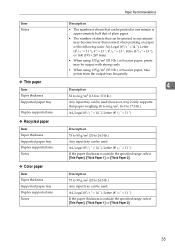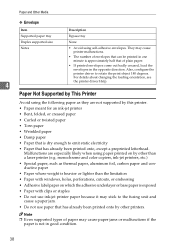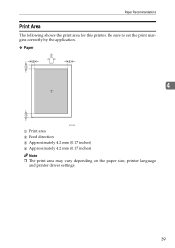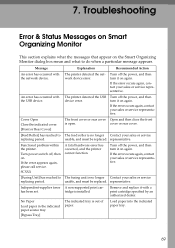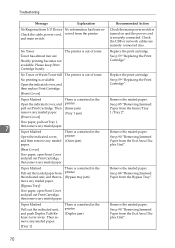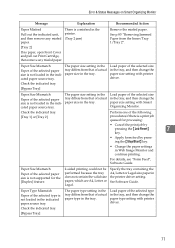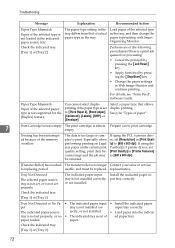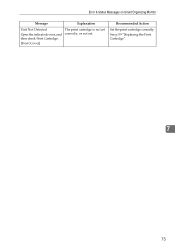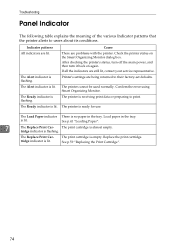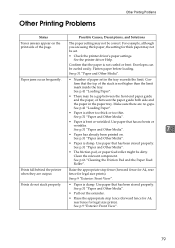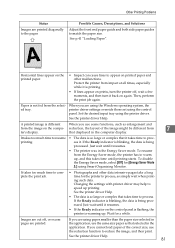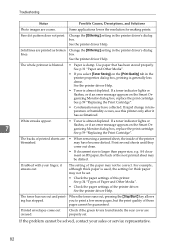Ricoh Aficio SP 3410DN Support Question
Find answers below for this question about Ricoh Aficio SP 3410DN.Need a Ricoh Aficio SP 3410DN manual? We have 1 online manual for this item!
Question posted by lynnehorizon on April 23rd, 2012
How Do I Print On Legal Paper...i Do Believe All My Settings Are Correct But???
The person who posted this question about this Ricoh product did not include a detailed explanation. Please use the "Request More Information" button to the right if more details would help you to answer this question.
Current Answers
Related Ricoh Aficio SP 3410DN Manual Pages
Similar Questions
My Printer (ricoh Sp3410dn) Has A Red Light Of 'replace Print Cartridge',althoug
my printer (ricoh sp3410dn) has a red light of "replace print cartridge", although its cartridge is ...
my printer (ricoh sp3410dn) has a red light of "replace print cartridge", although its cartridge is ...
(Posted by mzsharifian 3 years ago)
My Printer Will Not Print
My printer just stopped - all 3 error lights lights are lit and there is a code SC542.I have already...
My printer just stopped - all 3 error lights lights are lit and there is a code SC542.I have already...
(Posted by bob1842 7 years ago)
Paper Pickup Problem For Sp100sf Printer.
I purchased this Ricoh SP100 SF printer. Since day one wheneve print command was given, the printer ...
I purchased this Ricoh SP100 SF printer. Since day one wheneve print command was given, the printer ...
(Posted by asifgilani 8 years ago)
Printing Problem!
I Keep Rpinting But It Shows Error: No Response From I/o Sevice,, Eventhough I Checked The Power Cor...
I Keep Rpinting But It Shows Error: No Response From I/o Sevice,, Eventhough I Checked The Power Cor...
(Posted by mariym1 10 years ago)
My Ricoh Ap2610 Laser Printer Will Not Support My New Pc Using Windows 7.
does ricoh have any driver or other means to make my ap-2610 laser printer work with my Windows 7 ne...
does ricoh have any driver or other means to make my ap-2610 laser printer work with my Windows 7 ne...
(Posted by jclcpallc 12 years ago)