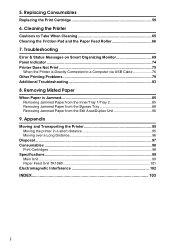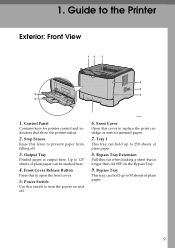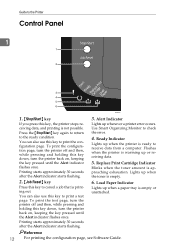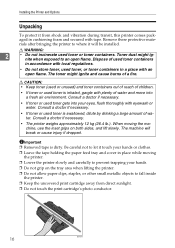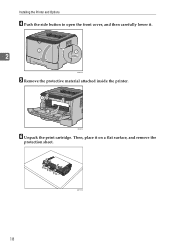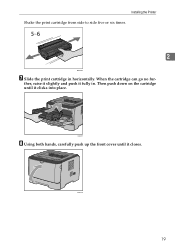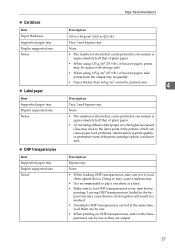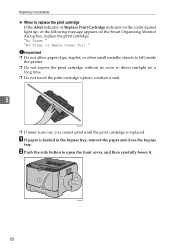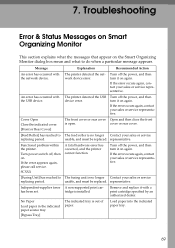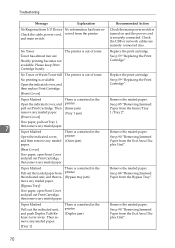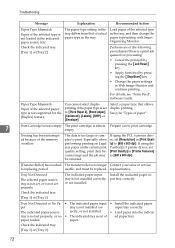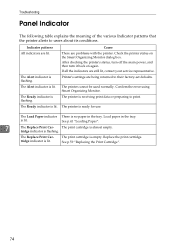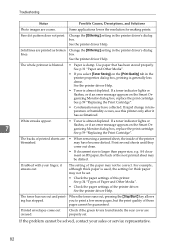Ricoh Aficio SP 3410DN Support Question
Find answers below for this question about Ricoh Aficio SP 3410DN.Need a Ricoh Aficio SP 3410DN manual? We have 1 online manual for this item!
Question posted by mzsharifian on December 7th, 2020
My Printer (ricoh Sp3410dn) Has A Red Light Of 'replace Print Cartridge',althoug
my printer (ricoh sp3410dn) has a red light of "replace print cartridge", although its cartridge is full.
Current Answers
Answer #1: Posted by Odin on December 7th, 2020 11:36 AM
Either the cartridge is defective or it was improperly installed. For intallation refer to the manual or use the contact information at https://www.contacthelp.com/ricoh/customer-service.
Hope this is useful. Please don't forget to click the Accept This Answer button if you do accept it. My aim is to provide reliable helpful answers, not just a lot of them. See https://www.helpowl.com/profile/Odin.
Related Ricoh Aficio SP 3410DN Manual Pages
Similar Questions
All Indicators Light Up & Not Printing.
all indicators light up & not printing.
all indicators light up & not printing.
(Posted by rkokane 7 years ago)
My Printer Will Not Print
My printer just stopped - all 3 error lights lights are lit and there is a code SC542.I have already...
My printer just stopped - all 3 error lights lights are lit and there is a code SC542.I have already...
(Posted by bob1842 7 years ago)
Printer Will Not Let Me Print To 11x17.
I have all the settings to 11x17; paper size document size and print on 11x17. It will either not pr...
I have all the settings to 11x17; paper size document size and print on 11x17. It will either not pr...
(Posted by marie1606 10 years ago)
While Trying To Print Envelopes C5 The 'alert' Warning Lights Up?
where do I find a decent manual on how to use the printer?
where do I find a decent manual on how to use the printer?
(Posted by bflaat 12 years ago)