Ricoh Aficio SP 3400SF Support Question
Find answers below for this question about Ricoh Aficio SP 3400SF.Need a Ricoh Aficio SP 3400SF manual? We have 1 online manual for this item!
Question posted by roehcheyen on May 6th, 2014
How To Setting Aficio Sp3400sf Printer
The person who posted this question about this Ricoh product did not include a detailed explanation. Please use the "Request More Information" button to the right if more details would help you to answer this question.
Current Answers
There are currently no answers that have been posted for this question.
Be the first to post an answer! Remember that you can earn up to 1,100 points for every answer you submit. The better the quality of your answer, the better chance it has to be accepted.
Be the first to post an answer! Remember that you can earn up to 1,100 points for every answer you submit. The better the quality of your answer, the better chance it has to be accepted.
Related Ricoh Aficio SP 3400SF Manual Pages
User Guide - Page 4


... IP address automatically 46 Assigning the machine's IP address manually 47 Configuring Telephone Network Settings 50 Selecting the telephone line type 50 Selecting the telephone network connection type 51 Setting the outside line access number 52
Sharing the Printer on a Network 53
Installing the Optional Paper Feed Unit 54 Installing the Paper Feed...
User Guide - Page 5
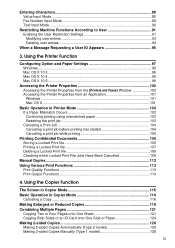
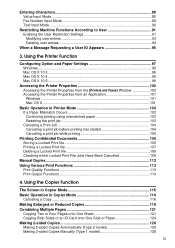
... Requesting a User ID Appears 95
3. Using the Printer Function
Configuring Option and Paper Settings 97 Windows...98 Mac OS X 10.3...98 Mac OS X 10.4...99 Mac OS X 10.5...99
Accessing the Printer Properties 100 Accessing the Printer Properties from the [Printers and Faxes] Window 100 Accessing the Printer Properties from an Application 101 Windows ...101 Mac...
User Guide - Page 8
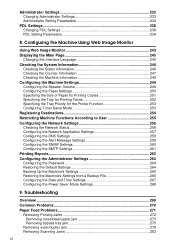
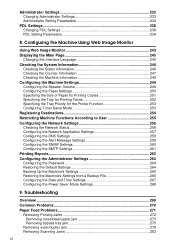
... for the Printer Function 253 Configuring Toner Saver Mode 253 Registering Destinations 254 Restricting Machine Functions According to User 255 Configuring the Network Settings 256 Checking the Network Status 256 Configuring the Network Application Settings 257 Configuring the DNS Settings 258 Configuring the Alert Message Settings 259 Configuring the SNMP Settings 260 Configuring...
User Guide - Page 9


... Checking the Condition of the Machine 287
Printer Problems 288 Changing the Printer Driver Settings 289 Print Positions Do Not Match Display ...Print Cartridges ...321
11.Appendix
Specifications of the Machine 323 General Function Specifications 323 Printer Function Specifications 325 Copier Function Specifications 325 Scanner Function Specifications 326 Fax Function Specifications ...
User Guide - Page 20
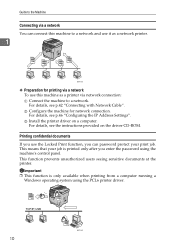
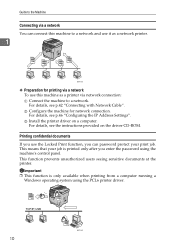
...p.46 "Configuring the IP Address Settings". Guide to the Machine
Connecting via network connection: A Connect the machine to a network and use it as a network printer.
1
BSP003S
❖ Preparation for... "Connecting with Network Cable".
Printing confidential documents If you use this machine as a printer via a network You can password protect your job is only available when printing from ...
User Guide - Page 21
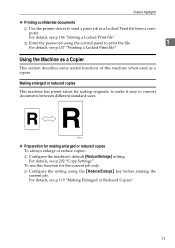
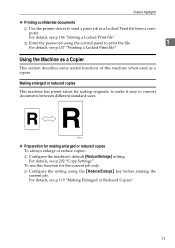
... the control panel to print the file.
1
For details, see p.106 "Storing a Locked Print file". For details, see p.202 "Copy Settings". Feature Highlights
❖ Printing confidential documents
A Use the printer driver to send a print job as a copier. For details, see p.107 "Printing a Locked Print file".
BSP091S
❖ Preparation for making enlarged or...
User Guide - Page 53
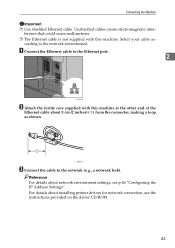
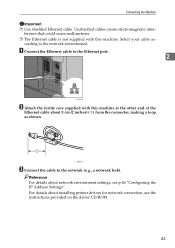
... end of the
Ethernet cable about 5 cm (2 inches) ( ) from the connector, making a loop as shown. Reference For details about installing printer drivers for network connection, see p.46 "Configuring the IP Address Settings". For details about network environment settings, see the instructions provided on the driver CD-ROM.
43 cording to the network environment.
User Guide - Page 87
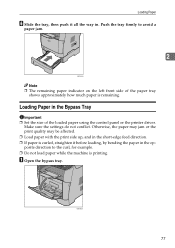
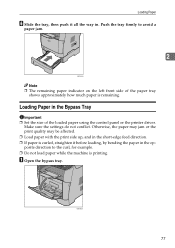
... size of the paper tray
shows approximately how much paper is printing. Make sure the settings do not conflict. A Open the bypass tray.
BSP082S
77
Otherwise, the paper may jam ... paper indicator on the left front side of the loaded paper using the control panel or the printer driver. Push the tray firmly to the curl, for example. ❒ Do not load paper while the machine is remaining...
User Guide - Page 91
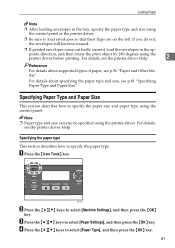
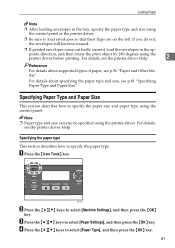
... "Specifying Paper Type and Paper Size". posite direction, and then rotate the print object by 180 degrees using the printer driver. Specifying the paper type
This section describes how to select [Machine Settings], and then press the {OK}
key. BSP051S
B Press the {U}{T} keys to specify the paper type.
For details, see the...
User Guide - Page 107
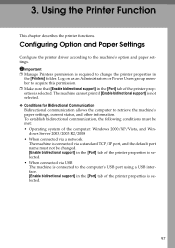
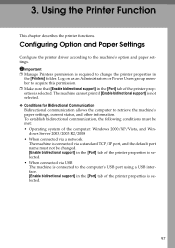
...is not selected. ❖ Conditions for Bidirectional Communication Bidirectional communication allows the computer to retrieve the machine's paper settings, current status, and other information.
Configuring Option and Paper Settings
Configure the printer driver according to change the printer properties in the [Port] tab of the computer: Windows 2000/XP/Vista, and Win-
The machine...
User Guide - Page 110


....
❒ You cannot change the printer default settings including option configuration settings,
log on the operating system you are used as the default settings for [Form to all ap-
For details about settings, see the printer driver Help.
plications.
❒ Do not configure a setting for all users. Settings configured in the printer properties dialog box are applied to Tray...
User Guide - Page 204
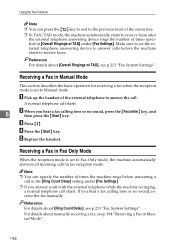
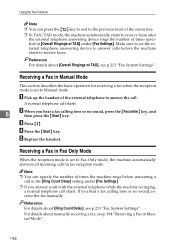
... a fax calling tone or no sound, receive the fax manually.
C Press {3}. Make sure to set the external telephone answering device to Fax Only mode, the machine automatically answers all incoming calls in [Overall Ringings w/ TAD] under [Fax Settings]. ❒ If you answer a call with the external telephone while the machine is ringing,
a normal...
User Guide - Page 231
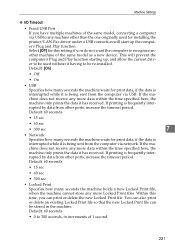
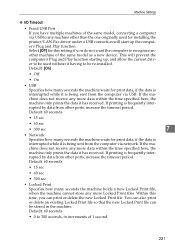
... to recognize another machine of the same model as a new device. If printing is being sent from other ports, increase the timeout...data it has received. Select [Off] for installing the printer/LAN-Fax driver under a USB connection will prevent the computer...is frequently interrupted by data from the computer via USB. Machine Settings
❖ I/O Timeout
• Fixed USB Port If you...
User Guide - Page 259
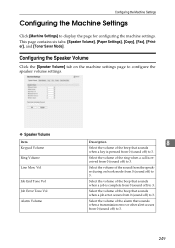
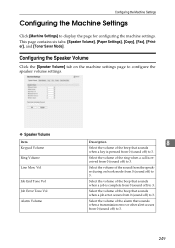
... sounds
when a key is complete from 0 (sound off ) to configure the speaker volume settings.
❖ Speaker Volume
Item Keypad Volume Ring Volume Line Mon. Select the volume of the...contains six tabs: [Speaker Volume], [Paper Settings], [Copy], [Fax], [Printer], and [Toner Saver Mode].
Configuring the Machine Settings
Configuring the Machine Settings
Click [Machine Settings] to 3.
249
User Guide - Page 268
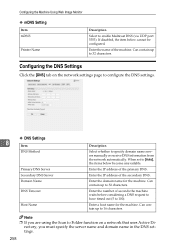
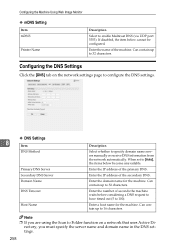
... a DNS request to have timed out (5 to 32 characters. Enter a host name for the machine. Configuring the Machine Using Web Image Monitor
❖ mDNS Setting
Item mDNS
Printer Name
Description
Select to specify domain name servers manually or receive DNS information from the network automatically.
If disabled, the item below become unavailable...
User Guide - Page 297
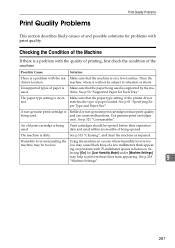
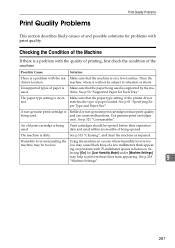
... should be opened . low may help to vibration or shock. See p.218
9
"Machine Settings".
287 Unsupported types of paper is too
machine may be subject to prevent these lines from ...millimeter spaces in a room where humidity level is Make sure that the paper type setting of the printer driver matches the type of paper loaded. Use genuine print cartridges
only.
chine.
...
User Guide - Page 298
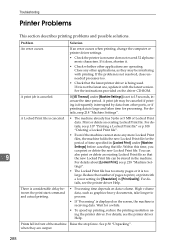
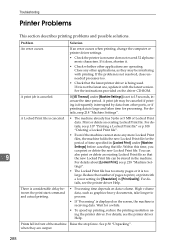
... Print data.
Prints fall in front of time specified in [Locked Print] under [Machine Settings] is large and takes time for [Resolution] in the machine. If an error occurs when printing, change the computer or printer driver settings.
• Check the printer icon name does not exceed 32 alphanumeric characters. If [I/O Timeout] under [Machine...
User Guide - Page 299
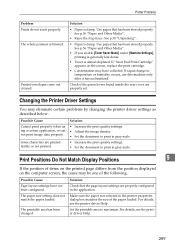
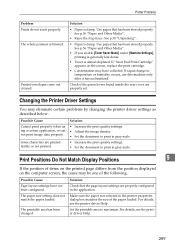
...".
• Raise the stop fence.
ing a certain application, or can- • Adjust the image density.
Solution
Check that has been stored properly.
Changing the Printer Driver Settings
You may be one of the following. Print Positions Do Not Match Display Positions
9
If the position of the paper loaded.
For details, see the...
User Guide - Page 316
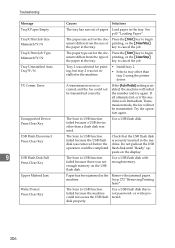
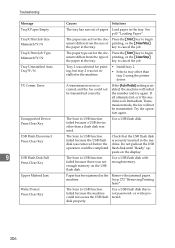
...from the type of paper. pears on the USB flash disk.
machine. Error
Unsupported Device Press Clear Key
USB Flash Disconnect Press Clear Key
9
USB Flash Disk Full
Press ... "Removing Printing
Jams".
If the [Auto Redial] setting is in the machine.
• Install tray 2.
• Select a tray other than tray 2 using the printer driver.
Paper has been jammed in the tray. or...
User Guide - Page 358
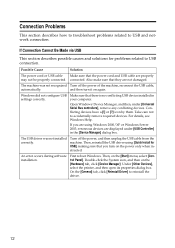
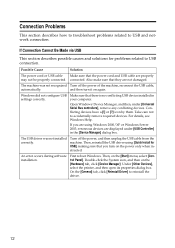
...Devices], select the printer, and then open its properties dialog box. Also make sure that there is no conflicting USB device installed in the [Device Manager] dialog box.
Open Windows' Device Manager, and then, under [USB Controller] in your computer. Conflicting devices...Control Panel].
Windows did not configure USB settings correctly.
Possible Cause
Solution
The power ...
Similar Questions
Free Aficio Sp 3400sf Driver
someone help me how can I have free aficio SP 3400SF printer and scanner driver
someone help me how can I have free aficio SP 3400SF printer and scanner driver
(Posted by mashabara 7 years ago)
Ricoh Aficio Mp C4500 Pcl 6 Cannot Set As Default Printer
(Posted by callpetk 10 years ago)
What Does The Service Code Sc542 Mean For The Aficio Sp3400sf Printer
(Posted by Anonymous-110515 10 years ago)
How To Assemble Ricoh Sp3400sf Printer?
(Posted by saicomputerssholapur 11 years ago)

