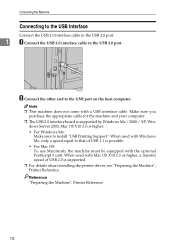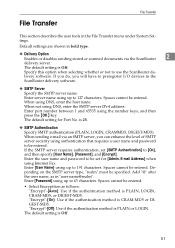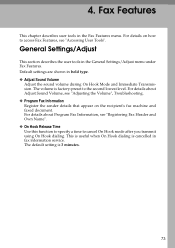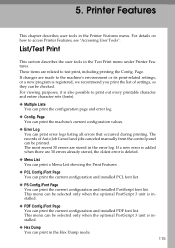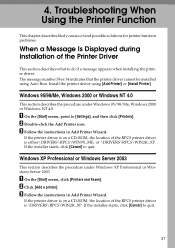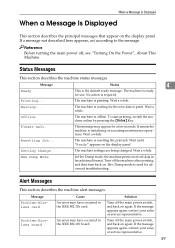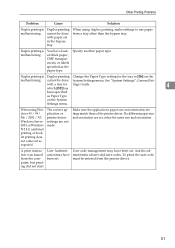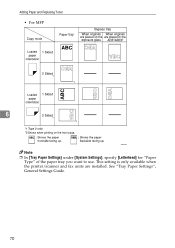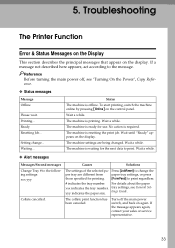Ricoh Aficio MP 2000L Support and Manuals
Get Help and Manuals for this Ricoh item

View All Support Options Below
Free Ricoh Aficio MP 2000L manuals!
Problems with Ricoh Aficio MP 2000L?
Ask a Question
Free Ricoh Aficio MP 2000L manuals!
Problems with Ricoh Aficio MP 2000L?
Ask a Question
Most Recent Ricoh Aficio MP 2000L Questions
Error Occurred Sc:928
error occurred SC:928functional problem, please turn off power
error occurred SC:928functional problem, please turn off power
(Posted by scdogkpner 8 years ago)
Paper Is Folded At The Time Of Printing...
(Posted by tridevmahakud259 8 years ago)
I Have Problem With My Photocopy Machine Ricoh Aficio Mp2000l2
Though i have setup tonners and all the setting in correct way,,,but even than when i do photocopy i...
Though i have setup tonners and all the setting in correct way,,,but even than when i do photocopy i...
(Posted by ccnarang 9 years ago)
Bluetooth Printing Possible? Doesn't Scan From Xp Windows Restart Hangs Printi
Is there any device which can enable bluetooth printing on Ricoh Aficio 2000Le? Unable to scan a doc...
Is there any device which can enable bluetooth printing on Ricoh Aficio 2000Le? Unable to scan a doc...
(Posted by drrksaxena 9 years ago)
Popular Ricoh Aficio MP 2000L Manual Pages
Ricoh Aficio MP 2000L Reviews
We have not received any reviews for Ricoh yet.