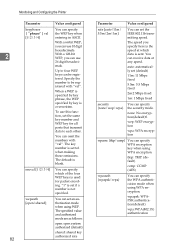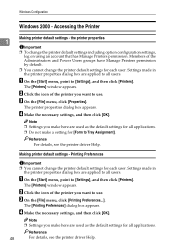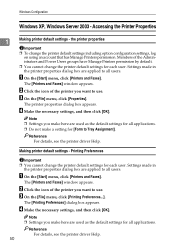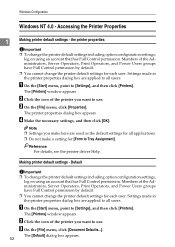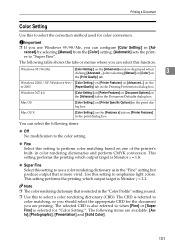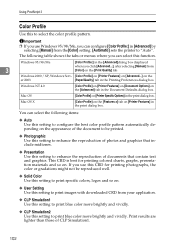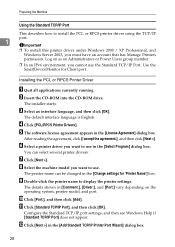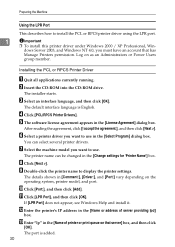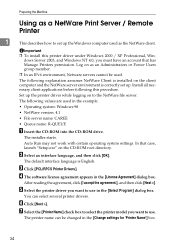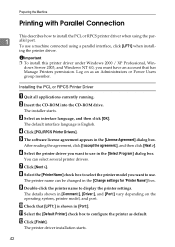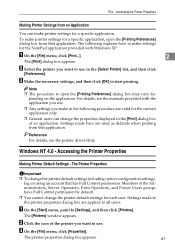Ricoh Aficio MP C4500 Support Question
Find answers below for this question about Ricoh Aficio MP C4500.Need a Ricoh Aficio MP C4500 manual? We have 8 online manuals for this item!
Question posted by callpetk on November 18th, 2013
Ricoh Aficio Mp C4500 Pcl 6 Cannot Set As Default Printer
The person who posted this question about this Ricoh product did not include a detailed explanation. Please use the "Request More Information" button to the right if more details would help you to answer this question.
Current Answers
Answer #1: Posted by freginold on November 19th, 2013 10:07 AM
Hi, if you right click on your printer in the Printers section of the Control Panel, you can choose the option to Set As Default Printer, which will place a green check next to your printer. If your computer won't let you do this, either you don't have administrative rights to change the printer setting, or there is another problem. Please post with what happens when you try to change the default printer -- whether you get an error message, something is grayed out, etc.
Related Ricoh Aficio MP C4500 Manual Pages
Similar Questions
Ricoh Aficio Mp C2800 How To Set Default Scan To Pdf
(Posted by dedjuk 9 years ago)
Ricoh Aficio Mp C4500 Pcl 5c How To Clear Scan Memory
(Posted by Winbjames 9 years ago)
How To Clear The Scanner Journal In Ricoh Aficio Mp C4500 Pcl Printer
(Posted by oldmayan 10 years ago)
Aficio Mp C3501 How To Set Default Scan Resolution
(Posted by ralphKal 10 years ago)
How To Setup Scan Folder Ricoh Aficio Mp C4500 Pcl 6
(Posted by pejsmart 10 years ago)