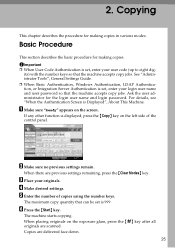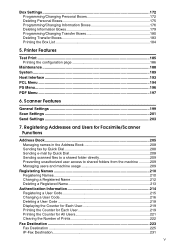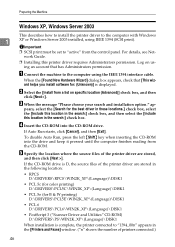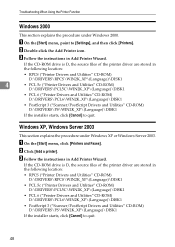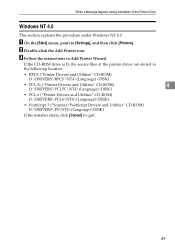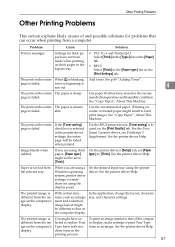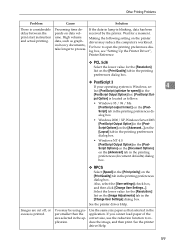Ricoh Aficio MP C4500 Support Question
Find answers below for this question about Ricoh Aficio MP C4500.Need a Ricoh Aficio MP C4500 manual? We have 8 online manuals for this item!
Question posted by Winbjames on May 13th, 2014
Ricoh Aficio Mp C4500 Pcl 5c How To Clear Scan Memory
The person who posted this question about this Ricoh product did not include a detailed explanation. Please use the "Request More Information" button to the right if more details would help you to answer this question.
Current Answers
Answer #1: Posted by freginold on June 30th, 2014 5:44 PM
Hi, you can find instructions for clearing the scanner memory here:
- How to clear the scanner memory on a Ricoh Aficio MP series multifunction copier
- How to clear the scanner memory on a Ricoh Aficio MP series multifunction copier
Related Ricoh Aficio MP C4500 Manual Pages
Similar Questions
How Do I Scan To Jpeg On Ricoh Aficio Mp C5000 Pcl 5c
(Posted by pawlwalke 9 years ago)
How To Install Richo Aficio Mp C4500 Pcl 5c For Mac
(Posted by wildfdev 9 years ago)
Ricoh Aficio Mp C4500 Pcl 5c How To Setup Frequent Scanner Users
(Posted by jjabuic 10 years ago)
How To Install A Ricoh Aficio Mp C2551 Pcl 5c Driver
(Posted by shivaaravi 10 years ago)