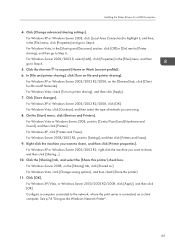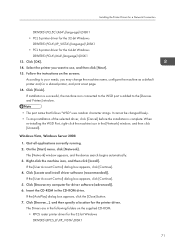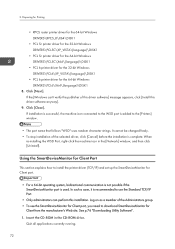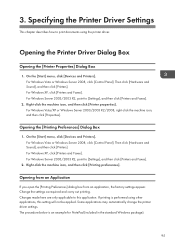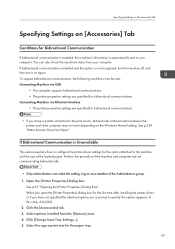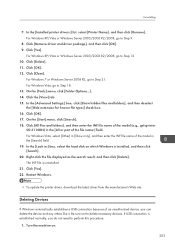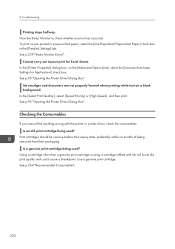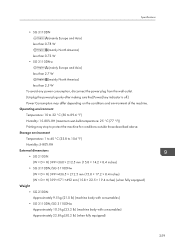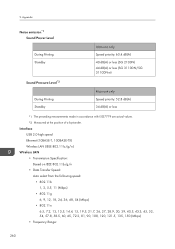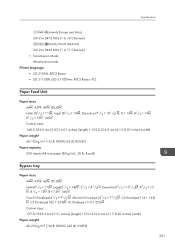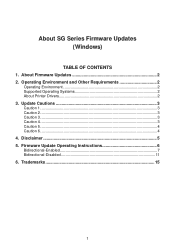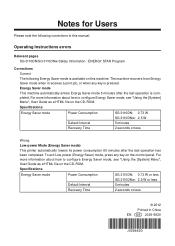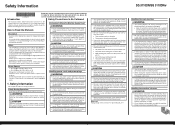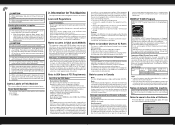Ricoh Aficio SG 3110DN Support Question
Find answers below for this question about Ricoh Aficio SG 3110DN.Need a Ricoh Aficio SG 3110DN manual? We have 2 online manuals for this item!
Current Answers
Answer #1: Posted by SonuKumar on August 21st, 2022 9:38 AM
http://support.ricoh.com/bb_v1oi/pub_e/oi_view/0001044/0001044455/view/op_guide/int/0206.htm
https://www.manualslib.com/products/Ricoh-Aficio-Sg-3110dn-2993141.html
follow troublshooting guide
Please respond to my effort to provide you with the best possible solution by using the "Acceptable Solution" and/or the "Helpful" buttons when the answer has proven to be helpful.
Regards,
Sonu
Your search handyman for all e-support needs!!
Related Ricoh Aficio SG 3110DN Manual Pages
Similar Questions
Ricoh Aficio Sg 3100snw Gel Printer
in the dialogue box on the printer it indicate cian ink was low. I replaced the ink cartridge.The in...
in the dialogue box on the printer it indicate cian ink was low. I replaced the ink cartridge.The in...
(Posted by frgerry 7 years ago)
Hello, Excuse My English I Speak Spanish Only . I Have A Printer Aficio Sg 3110s
(Posted by BenitoCamelas2 8 years ago)
Printer Is No Powering On
i had electrical power suply failure and now my printer is not get on what can i do
i had electrical power suply failure and now my printer is not get on what can i do
(Posted by serpapintoh 10 years ago)
Error Sg 28000 Ricoh Aficio Sg 3110
in my printer Ricoh SG 3110 apear this error in LCD and contact service.
in my printer Ricoh SG 3110 apear this error in LCD and contact service.
(Posted by andrei74956 11 years ago)
I Have The Printer Aficio Gx E3300n And In The Display Stands: Resetting
job..and know i don't know what t he do because nothing helps. Pleas help me Kind regards Monique
job..and know i don't know what t he do because nothing helps. Pleas help me Kind regards Monique
(Posted by moniqueoosterveen 11 years ago)