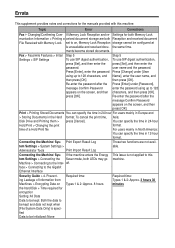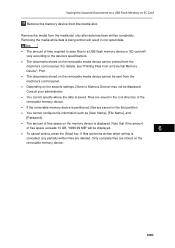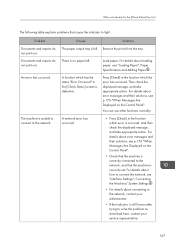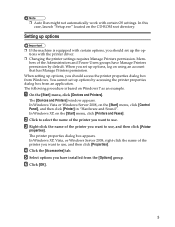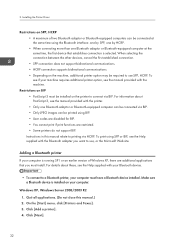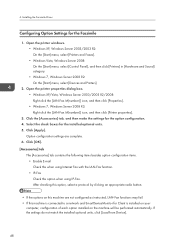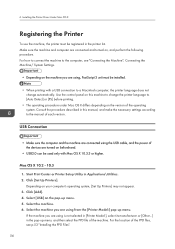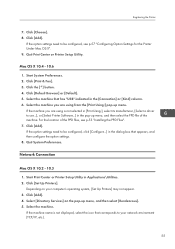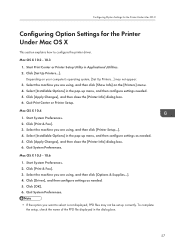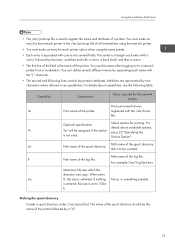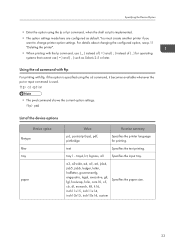Ricoh Aficio MP C5502 Support Question
Find answers below for this question about Ricoh Aficio MP C5502.Need a Ricoh Aficio MP C5502 manual? We have 3 online manuals for this item!
Question posted by Rhaghjoo on January 14th, 2013
Print One Side From Pc
How can I set up my pc printer option to print only one side not two sideded. The defualt is two sided but i need to print single side for some documents
Current Answers
Answer #1: Posted by freginold on January 15th, 2013 4:25 AM
Hi, the print driver comes set up that way to be Energy Star compliant. You can change it back to 1-sided by going into the print driver properties or preferences (in Windows, do this from the Control Panel or Devices & Printers window) and looking for the Duplex option, which will probably be on the first or second tab. (It varies depending on which print driver you are using.) Set Duplex to Off, then click Apply or OK.
Related Ricoh Aficio MP C5502 Manual Pages
Similar Questions
Printing 2-up Saddle Stitch On 17x11
I printed a 17x11 booklet to pdf and not quite sure how to set up on Ricoh Aficio MP C5502 PCL 6 pri...
I printed a 17x11 booklet to pdf and not quite sure how to set up on Ricoh Aficio MP C5502 PCL 6 pri...
(Posted by lrobinsonjr 9 years ago)
How To Remove Name From Address Book On A Aficio Mp C5502
(Posted by charlDj8313 10 years ago)
How To Print Stored Documents On Ricoh Aficio Mp C5000 Ps
(Posted by fwpurvior 10 years ago)
How To Print Double Sided Print On Ricoh Aficio Mp C5000 Pcl 6 Printer
(Posted by dbnan 10 years ago)
How To Succesfully Print Labels From The Ricoh Alficio Mp C5502
When trying to print labels the printer will print the labels but also prints an echo slightly faded...
When trying to print labels the printer will print the labels but also prints an echo slightly faded...
(Posted by emilywest 11 years ago)