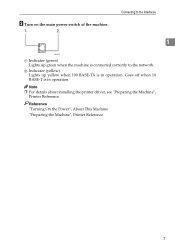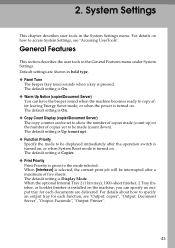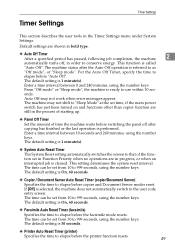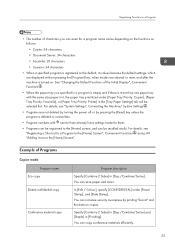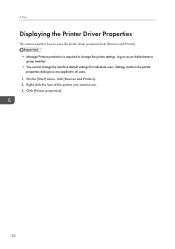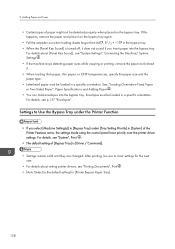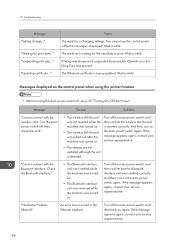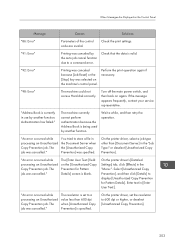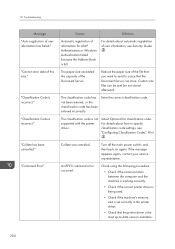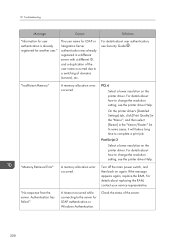Ricoh Aficio MP C4502 Support Question
Find answers below for this question about Ricoh Aficio MP C4502.Need a Ricoh Aficio MP C4502 manual? We have 2 online manuals for this item!
Question posted by deniseprice on March 31st, 2015
Turning The Printer Online
How do you turn the printer inline when it is showing as offline
Current Answers
Answer #1: Posted by freginold on March 31st, 2015 2:57 AM
If it has just been switched offline, you can put it back online by pressing the Printer button or selecting Printer from the Home screen, then selecting Online on the left side of the screen.
If you've done that and the printer still won't go back online, here are some things to try:
- Reboot the printer.
- Check the network cable connection.
- If the "offline" message is showing on your computer and not the printer itself, restart your print spooler service. If you're not sure how to do that, reboot the computer instead, which will restart the service.
- Make sure the IP address showing in the print driver properties (under "Port") is the correct IP address. You can verify the printer's IP address by printing a configuration page.
If you've tried all of these steps and the printer is still showing offline, please repost your question, including what you've tried, and also include where you are seeing the offline message.
If you've done that and the printer still won't go back online, here are some things to try:
- Reboot the printer.
- Check the network cable connection.
- If the "offline" message is showing on your computer and not the printer itself, restart your print spooler service. If you're not sure how to do that, reboot the computer instead, which will restart the service.
- Make sure the IP address showing in the print driver properties (under "Port") is the correct IP address. You can verify the printer's IP address by printing a configuration page.
If you've tried all of these steps and the printer is still showing offline, please repost your question, including what you've tried, and also include where you are seeing the offline message.
Related Ricoh Aficio MP C4502 Manual Pages
Similar Questions
How To Manage Addresses Online With Ricoh Aficio Mp 9000
(Posted by gg490ju 9 years ago)
How To Enable Staple Option In Printer By Default In Ricoh Aficio Mp C4502
(Posted by carcmick0 10 years ago)
How To Turn Off Duplexing On A Ricoh Aficio Mp C4502
(Posted by canMar00 10 years ago)
How Do I Turn The Fax Receive Sound Off On A Aficio Mp C4502
(Posted by cmaynard 11 years ago)
How To Change Printer Setting From Offline To Online
(Posted by mvcckaneohe 11 years ago)