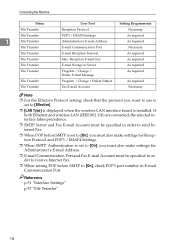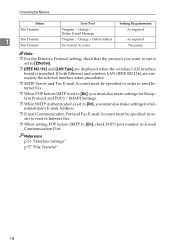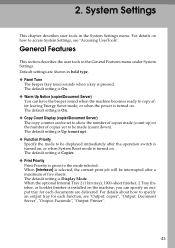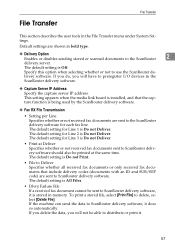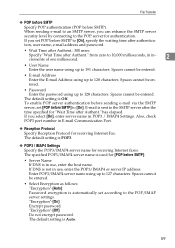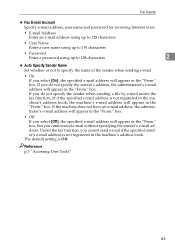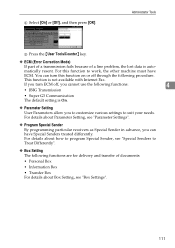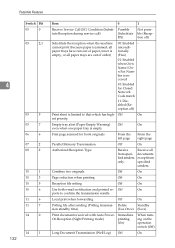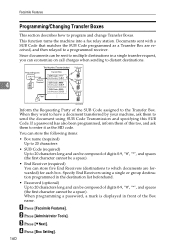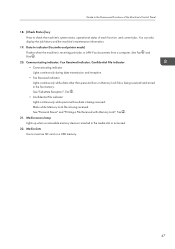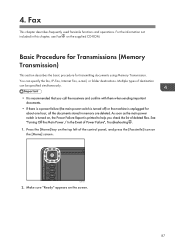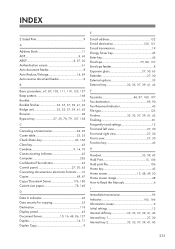Ricoh Aficio MP C4502 Support Question
Find answers below for this question about Ricoh Aficio MP C4502.Need a Ricoh Aficio MP C4502 manual? We have 2 online manuals for this item!
Question posted by cmaynard on April 22nd, 2013
How Do I Turn The Fax Receive Sound Off On A Aficio Mp C4502
The person who posted this question about this Ricoh product did not include a detailed explanation. Please use the "Request More Information" button to the right if more details would help you to answer this question.
Current Answers
Answer #1: Posted by freginold on April 22nd, 2013 6:05 PM
Hi, you can adjust the fax volume in User Tools. Press the User Tools/Counter button, then select Fax Features. Under the first tab there should be a volume setting; select this setting and you can adjust the volume for each of the fax sounds (transmission, reception, etc.). You can either lower the volume for each sound or completely turn it off. Once you are done, select OK to save the changes.
Related Ricoh Aficio MP C4502 Manual Pages
Similar Questions
How Do I Receive A Fax On Ricoh Aficio Mp C4501?
How do I receive a fax on Ricoh Aficio MP C4501?
How do I receive a fax on Ricoh Aficio MP C4501?
(Posted by cheriejohansen 11 years ago)