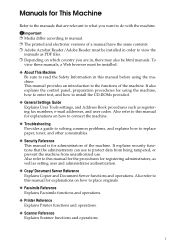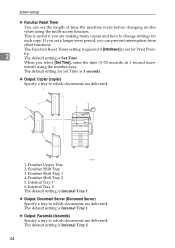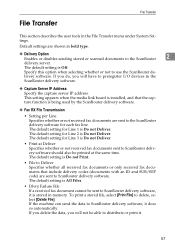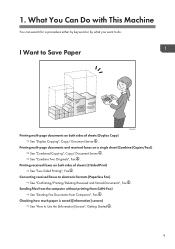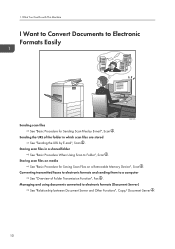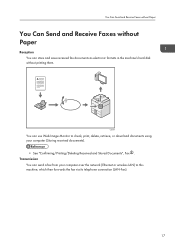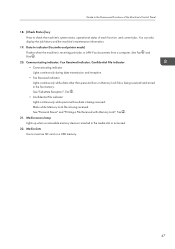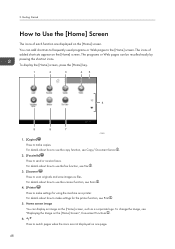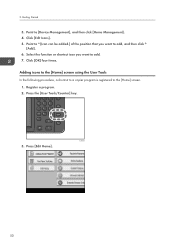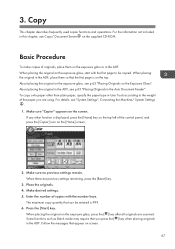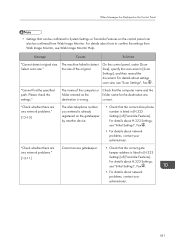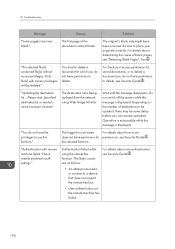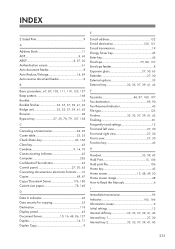Ricoh Aficio MP C4502 Support Question
Find answers below for this question about Ricoh Aficio MP C4502.Need a Ricoh Aficio MP C4502 manual? We have 2 online manuals for this item!
Question posted by srosati1 on March 18th, 2014
How Do We Retrieve Prior Faxes From The 4502 Copier.
How do we retrieve previous faxes from the 4502.
Current Answers
Answer #1: Posted by freginold on March 18th, 2014 4:36 PM
Hi, unless you have set up storing faxes in the reception file, the copier does not keep any copies of prior faxes. Once it prints them out, they are gone.
Related Ricoh Aficio MP C4502 Manual Pages
Similar Questions
Directions On How To Refill Staples In Copier Machine Ricoh Aficio Mp 4000
(Posted by gsreggi 9 years ago)
How To Change Default 2 Sided Copier Ricoh 4502
(Posted by rweikari 10 years ago)
Can You Add Double To Single Print On Copier Options Ricoh Aficio Mp 5000
(Posted by rmpaddy 10 years ago)