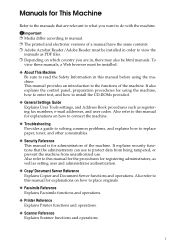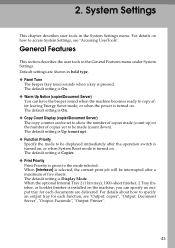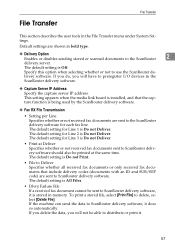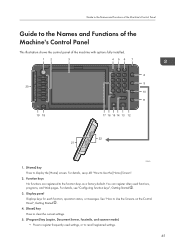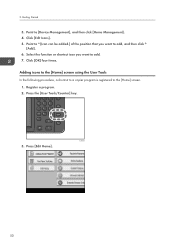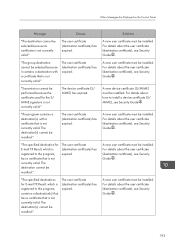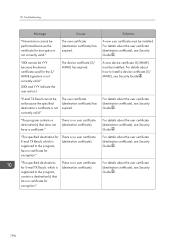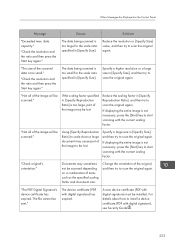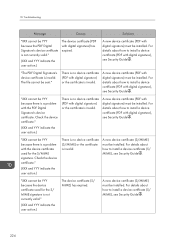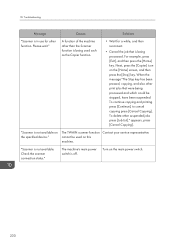Ricoh Aficio MP C4502 Support Question
Find answers below for this question about Ricoh Aficio MP C4502.Need a Ricoh Aficio MP C4502 manual? We have 2 online manuals for this item!
Question posted by mesante on January 26th, 2014
How To Install Ricoh Aficio Mp C4502 Copier
Current Answers
Answer #1: Posted by freginold on January 27th, 2014 8:59 AM
- How to download a Ricoh print driver
- How to set up scan to email on a Ricoh Aficio MP series copier
- How to add an email address to a Ricoh Aficio MP series copier
- How to install a printer in Windows XP
- How to add a fax destination to a Ricoh Aficio MP series copier
- How to link to a network share folder from a Ricoh MP series copier
- How to create a contact group on a Ricoh Aficio MP series copier