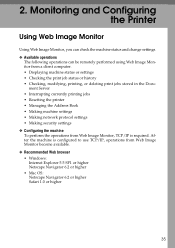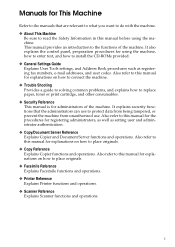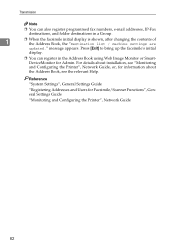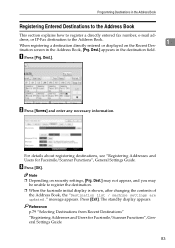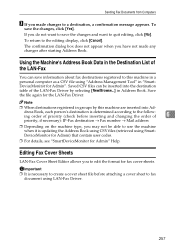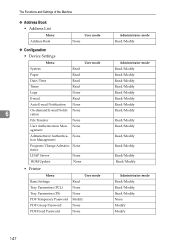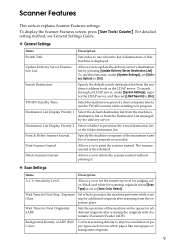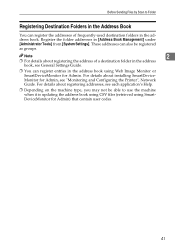Ricoh Aficio MP C3500 Support Question
Find answers below for this question about Ricoh Aficio MP C3500.Need a Ricoh Aficio MP C3500 manual? We have 9 online manuals for this item!
Question posted by rosllee5 on November 30th, 2013
How To Update The Address Book In A Ricoh Aficio Mp C3500
Current Answers
Answer #1: Posted by freginold on January 24th, 2014 6:35 PM
- How to delete an address book entry from a Ricoh Aficio MP series copier
- How to add a fax destination to a Ricoh Aficio MP series copier
- How to add an email address to a Ricoh Aficio MP series copier
- How to link to a network share folder from a Ricoh MP series copier
- How to create a contact group on a Ricoh Aficio MP series copier