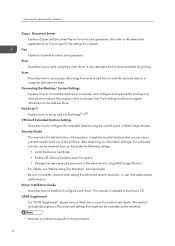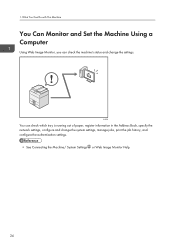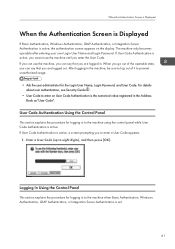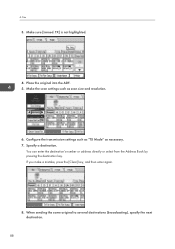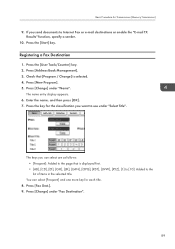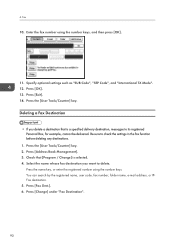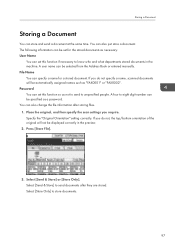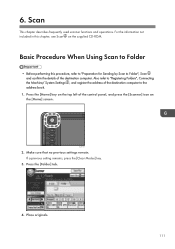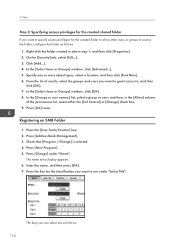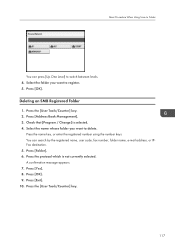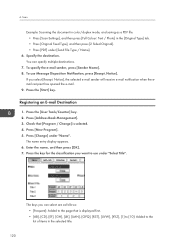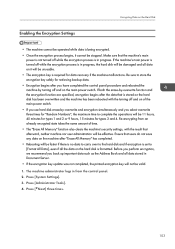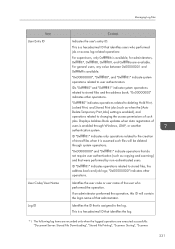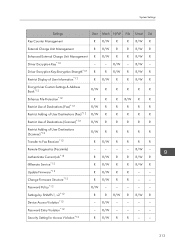Ricoh Aficio MP C5502 Support Question
Find answers below for this question about Ricoh Aficio MP C5502.Need a Ricoh Aficio MP C5502 manual? We have 3 online manuals for this item!
Question posted by bthomson on February 14th, 2014
How To Update Address Book In Ricoh Aficio Mp C5502 Online?
The person who posted this question about this Ricoh product did not include a detailed explanation. Please use the "Request More Information" button to the right if more details would help you to answer this question.
Current Answers
Answer #1: Posted by freginold on February 16th, 2014 6:50 AM
Hi, you can update the addres book through the web image monitor. Go to the C5502's IP address in your web browser (if you don't know the IP address, print out a config page using the instructions here) and then click on the Login link in the upper right corner. Enter the user name and password, then click on the Address Book link on the left side. From there you can update the address book.
Related Ricoh Aficio MP C5502 Manual Pages
Similar Questions
How To Setup Up Default Email Address In Aficio Mp C5502a
(Posted by rogerbrow 10 years ago)
How To Remove Name From Address Book On A Aficio Mp C5502
(Posted by charlDj8313 10 years ago)