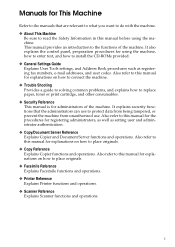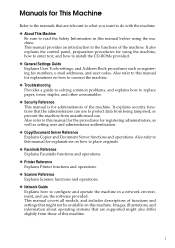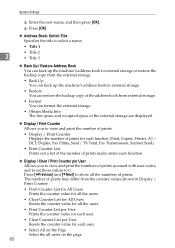Ricoh Aficio MP C3500 Support Question
Find answers below for this question about Ricoh Aficio MP C3500.Need a Ricoh Aficio MP C3500 manual? We have 9 online manuals for this item!
Question posted by jaysalupit on August 31st, 2014
Ricoh Aficio Mp C3500 Copier How To Add Scanner Address
The person who posted this question about this Ricoh product did not include a detailed explanation. Please use the "Request More Information" button to the right if more details would help you to answer this question.
Current Answers
Answer #1: Posted by freginold on September 17th, 2014 2:41 AM
Hi, these articles will show you how to add different types of scan users to your address book:
- How to add a scan to folder user
- How to add a scan to email user
- How to add a scan to folder user
- How to add a scan to email user
Related Ricoh Aficio MP C3500 Manual Pages
Similar Questions
How To St Up Scan Folders On A Ricoh Aficio Mp C3500 Copier
(Posted by abduleg 10 years ago)
How To Set Up Scanner For Ricoh Aficio Mp C3500
(Posted by loruss1librow 10 years ago)
How To Update The Address Book In A Ricoh Aficio Mp C3500
(Posted by rosllee5 10 years ago)
Richoh Aficio Mp C3500 Copier Wont Print From Mac
(Posted by ladycap 10 years ago)
Aficio Mp C3500 Scanner Is Not Working, Won't Scan.
Our Aficio MP C3500 scanner is not scanning, how can I get it to work?
Our Aficio MP C3500 scanner is not scanning, how can I get it to work?
(Posted by mlengquistfpc 11 years ago)