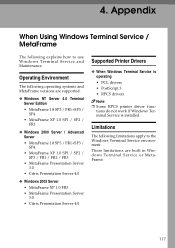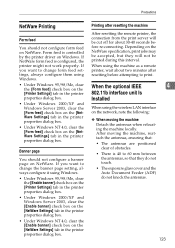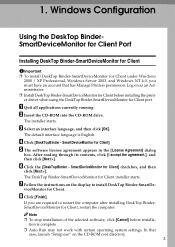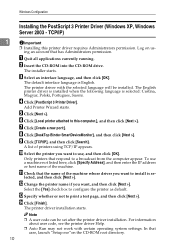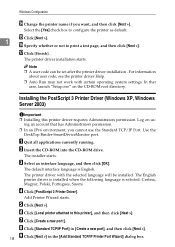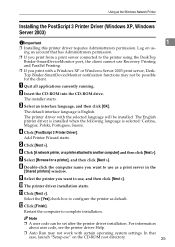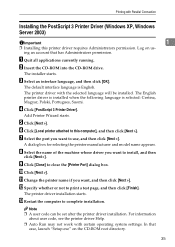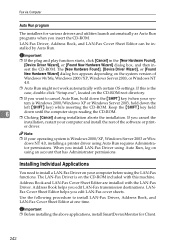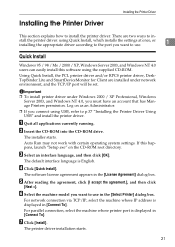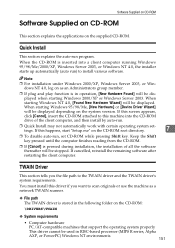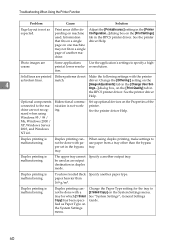Ricoh Aficio MP C3500 Support Question
Find answers below for this question about Ricoh Aficio MP C3500.Need a Ricoh Aficio MP C3500 manual? We have 9 online manuals for this item!
Question posted by lamaste on September 22nd, 2014
Ricoh Mp 3500 Driver For Xp Will Not Work
The person who posted this question about this Ricoh product did not include a detailed explanation. Please use the "Request More Information" button to the right if more details would help you to answer this question.
Current Answers
Answer #1: Posted by freginold on September 27th, 2014 4:13 AM
If your MP 3500 driver won't work, there could be several reasons why, depending on exactly what it won't do.
If you can't install the driver, it may be because you don't have admin rights on that computer. Without admin rights or an administrator account, you may not be able to add the print driver.
If the driver was working before but suddenly stopped working, it may have gotten corrupted somehow. Delete the print driver and reinstall it.
If you're having a problem printing from a specific application, try a different print driver. For example, if you're using PCL6 Universal, try PCL6, or if you're using PCL6, try PCL5c. You can find all the print drivers for this model here.
If you can't install the driver, it may be because you don't have admin rights on that computer. Without admin rights or an administrator account, you may not be able to add the print driver.
If the driver was working before but suddenly stopped working, it may have gotten corrupted somehow. Delete the print driver and reinstall it.
If you're having a problem printing from a specific application, try a different print driver. For example, if you're using PCL6 Universal, try PCL6, or if you're using PCL6, try PCL5c. You can find all the print drivers for this model here.
Related Ricoh Aficio MP C3500 Manual Pages
Similar Questions
How To Get The Scanner To Work On My Aficio Mp 3500 Scanner
(Posted by martitraba 9 years ago)
Ricoh Aficio Mp 3500 Pcl 6 Cannot Print Color
(Posted by dkerchossa 10 years ago)