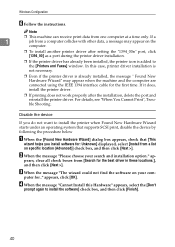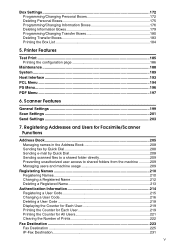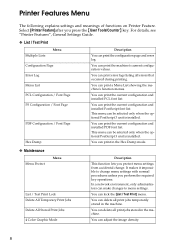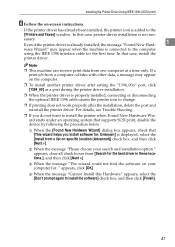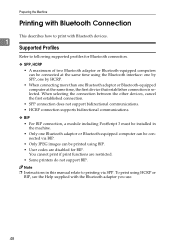Ricoh Aficio MP C3500 Support Question
Find answers below for this question about Ricoh Aficio MP C3500.Need a Ricoh Aficio MP C3500 manual? We have 9 online manuals for this item!
Question posted by jonot3tra on October 16th, 2014
Ricoh Aficio Mp 6001 Pcl 6 Does Not Print Landscape
The person who posted this question about this Ricoh product did not include a detailed explanation. Please use the "Request More Information" button to the right if more details would help you to answer this question.
Current Answers
Answer #1: Posted by freginold on November 5th, 2014 4:39 AM
Here are some things to check:
- Make sure you are selecting Landscape in the printer preferences
- Make sure the page is set up as landscape (in Windows applications, you can check this in File menu > Page Setup)
- Make sure you have landscape paper loaded in the copier, and no special paper type is selected for that tray (if it is, you will have to select the same paper type in the print driver preferences)
- Make sure you are selecting Landscape in the printer preferences
- Make sure the page is set up as landscape (in Windows applications, you can check this in File menu > Page Setup)
- Make sure you have landscape paper loaded in the copier, and no special paper type is selected for that tray (if it is, you will have to select the same paper type in the print driver preferences)
Related Ricoh Aficio MP C3500 Manual Pages
Similar Questions
Ricoh Aficio Mp 6001 Can Receive Print Cannot Send Scan To Folder
(Posted by ingfatri 9 years ago)
Ricoh Aficio Mp 6001 Pcl 6 How To Scan And Send To Email
(Posted by tmsalman 10 years ago)
Ricoh Aficio Mp 3500 Pcl 6 Cannot Print Color
(Posted by dkerchossa 10 years ago)
Can Ricoh Aficio Mp C4000 Pcl 6 Not Print The Fax Confirmation
(Posted by hualis 10 years ago)