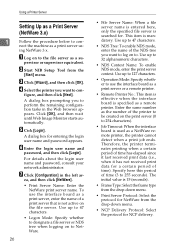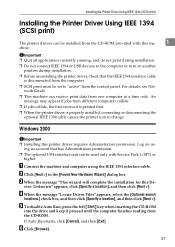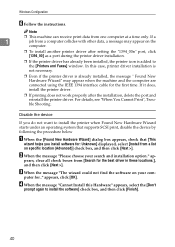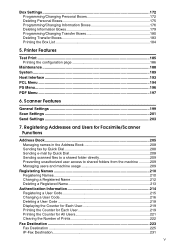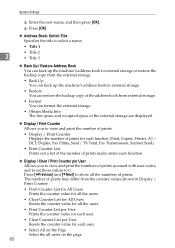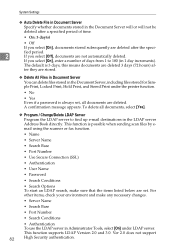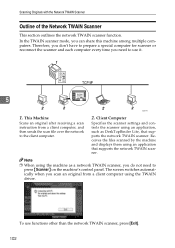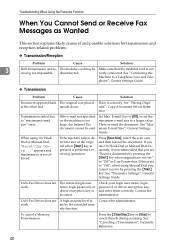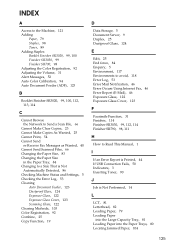Ricoh Aficio MP C3500 Support Question
Find answers below for this question about Ricoh Aficio MP C3500.Need a Ricoh Aficio MP C3500 manual? We have 9 online manuals for this item!
Question posted by ingfatri on August 8th, 2014
Ricoh Aficio Mp 6001 Can Receive Print Cannot Send Scan To Folder
The person who posted this question about this Ricoh product did not include a detailed explanation. Please use the "Request More Information" button to the right if more details would help you to answer this question.
Current Answers
Answer #1: Posted by freginold on August 13th, 2014 3:19 AM
In general, when you can send print jobs to the copier but can't receive scanned files, there is something on the network blocking the scan transmission (firewall, security program, etc.). Check your firewall settings and make sure the firewall is allowing file sharing and SMB communication, and check any security programs you may have installed (Norton, McAfee, etc.). If need be, create an exception for the scanner so that its transmissions will be allowed through.
If you've never set up scanning to folder, you can find instructions for doing so here:
- How to link to a network share folder from a Ricoh Aficio MP series copier
Another thing to check is the workgroup, if scanning to Windows. Make sure the copier is in the same workgroup as at least one PC on your network.
Here are some other possible reasons you may not be able to scan:
- The folder that you are trying to scan to isn't shared
- The user account you are using to authenticate does not have rights to access that folder (possibly someone changed their password recently)
- There may be a network connection problem somewhere between the copier and the computer
- If you are using the computer's host name to scan to, try using the IP address instead
- Make sure the scanner's SMB protocol is enabled (User Tools/Counter > System Settings > Interface Settings > Effective Protocols)
If you've never set up scanning to folder, you can find instructions for doing so here:
- How to link to a network share folder from a Ricoh Aficio MP series copier
Another thing to check is the workgroup, if scanning to Windows. Make sure the copier is in the same workgroup as at least one PC on your network.
Here are some other possible reasons you may not be able to scan:
- The folder that you are trying to scan to isn't shared
- The user account you are using to authenticate does not have rights to access that folder (possibly someone changed their password recently)
- There may be a network connection problem somewhere between the copier and the computer
- If you are using the computer's host name to scan to, try using the IP address instead
- Make sure the scanner's SMB protocol is enabled (User Tools/Counter > System Settings > Interface Settings > Effective Protocols)
Related Ricoh Aficio MP C3500 Manual Pages
Similar Questions
Aficio Mp 6001 Will Not Send Scanned Items To Email
(Posted by nwrivasj 10 years ago)
How To Setup A Scan Folder On Richo Aficio Mp6001
(Posted by cisas 10 years ago)
How To St Up Scan Folders On A Ricoh Aficio Mp C3500 Copier
(Posted by abduleg 10 years ago)