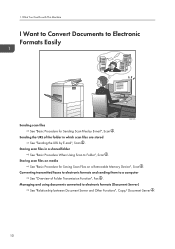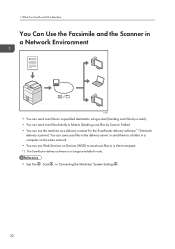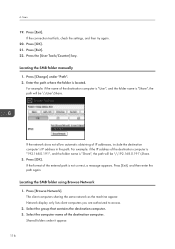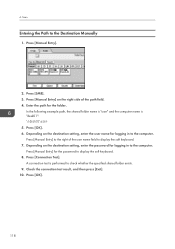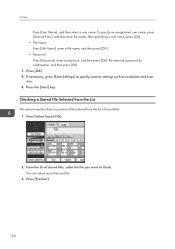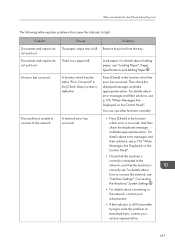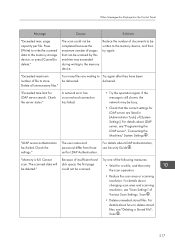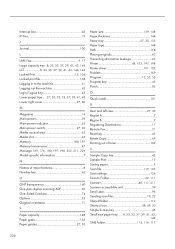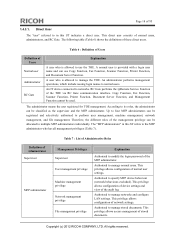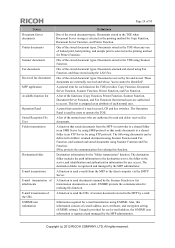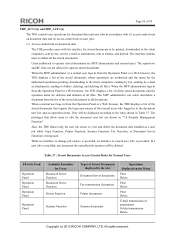Ricoh Aficio MP C3002 Support Question
Find answers below for this question about Ricoh Aficio MP C3002.Need a Ricoh Aficio MP C3002 manual? We have 2 online manuals for this item!
Question posted by denise67633 on August 27th, 2014
Mp C3002 Network Scanner Settings
On an mp c3002 network scanner, should the [network settings], [interface settings], [host] be ,on the server, the c3002 or shared folder, or something else?
Requests for more information
Request from freginold on August 29th, 2014 11:23 AM
Hi, do you mean "host name?" If so, that only needs to be changed if you need to machine to have a certain host name for your network. That is not a setting that you need to change to set up scanning.
Yes, I did, so you have answered my question. The problem must be somewhere else. Thanks very much.
Hi, do you mean "host name?" If so, that only needs to be changed if you need to machine to have a certain host name for your network. That is not a setting that you need to change to set up scanning.
Responses to this request
Response submitted August 29th, 2014 12:04 PMYes, I did, so you have answered my question. The problem must be somewhere else. Thanks very much.
Request from freginold on August 29th, 2014 1:01 PM
Feel free to resubmit youir question, with specifics about what you're trying to do and what the problem is, and we'll help troubleshoot!
Feel free to resubmit youir question, with specifics about what you're trying to do and what the problem is, and we'll help troubleshoot!
Current Answers
Answer #1: Posted by freginold on August 30th, 2014 5:24 AM
The machine comes preset with a default host name, which is good for most networks. One reason for changing the host name is to be able to access the copier's Web Image Monitor (embedded web server page) by using the host name instead of the IP address.
Related Ricoh Aficio MP C3002 Manual Pages
Similar Questions
Printer Ricoh Aficio Mp C3002 How To Set To Collate Pages
(Posted by Polmpabs 10 years ago)
How To Install Aficio Mp C3002 Network Printer Driver Ricoh
(Posted by ts1011 10 years ago)
How To Set Up A Scan To Folder On A Ricoh Color Multifunction Aficio Mp C3500
(Posted by titoRall 10 years ago)
How To Set Up Shared Folder In Ricoh Aficio Mp 4000 Scanner?
(Posted by romeo03tulagan 11 years ago)