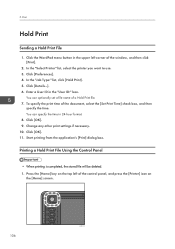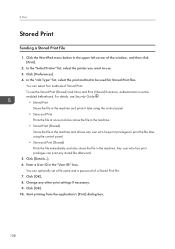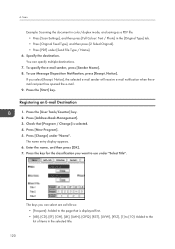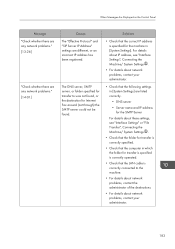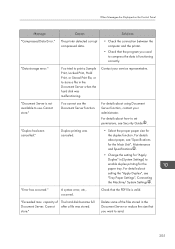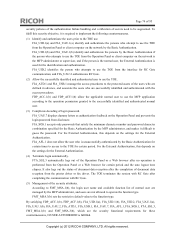Ricoh Aficio MP C3002 Support Question
Find answers below for this question about Ricoh Aficio MP C3002.Need a Ricoh Aficio MP C3002 manual? We have 2 online manuals for this item!
Question posted by PRAch on August 2nd, 2014
Aficio Mp C3002 How To Set Pdf File As A Default
The person who posted this question about this Ricoh product did not include a detailed explanation. Please use the "Request More Information" button to the right if more details would help you to answer this question.
Current Answers
Answer #1: Posted by freginold on September 19th, 2014 4:32 PM
To change the file type to PDF, first select File Type on the left side and then select PDF, then OK. To make this change permanent, follow the instructions in this guide:
- How to configure the default scan settings for a Ricoh Aficio MP series copier
- How to configure the default scan settings for a Ricoh Aficio MP series copier
Related Ricoh Aficio MP C3002 Manual Pages
Similar Questions
Aficio Mp C2051 Set Default Scan Settings To Scan Black And White
Aficio MP C2051how so i set default scan settings to scan black and white
Aficio MP C2051how so i set default scan settings to scan black and white
(Posted by myates16443 9 years ago)
How To Set Scanner To Scan Individual Pdfs Aficio Mp C3002
(Posted by dbanelanger 9 years ago)
Ricoh Aficio Mp C3002 How To Change Default Setting For Scanner
(Posted by kadirty 10 years ago)
Ricoh Aficio Mp C3002 What Is The Default User Password
(Posted by sigipaya 10 years ago)