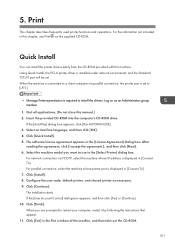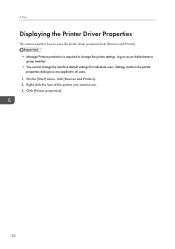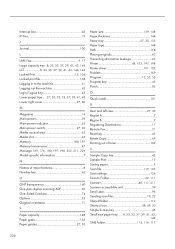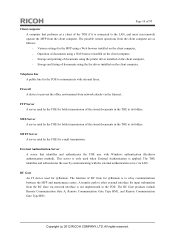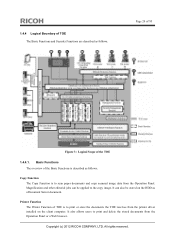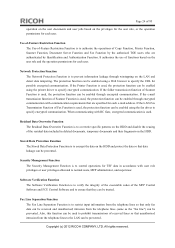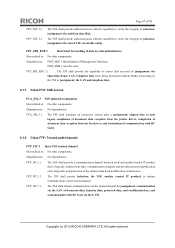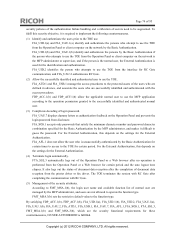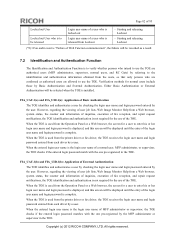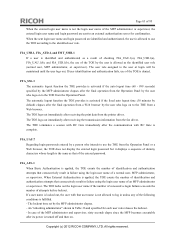Ricoh Aficio MP C3002 Support Question
Find answers below for this question about Ricoh Aficio MP C3002.Need a Ricoh Aficio MP C3002 manual? We have 2 online manuals for this item!
Question posted by ts1011 on February 6th, 2014
How To Install Aficio Mp C3002 Network Printer Driver Ricoh
The person who posted this question about this Ricoh product did not include a detailed explanation. Please use the "Request More Information" button to the right if more details would help you to answer this question.
Current Answers
Answer #1: Posted by freginold on February 16th, 2014 2:18 PM
Hi, the steps for installing the C3002 vary depending on what operating system your computer uses. Many Windows operating systems are similar, and you can find instructions for downloading the print driver and installing the C3002 in Windows XP here:
- How to download a Ricoh print driver
- How to install a printer in Windows XP
- How to download a Ricoh print driver
- How to install a printer in Windows XP
Related Ricoh Aficio MP C3002 Manual Pages
Similar Questions
Mp C3002 Network Scanner Settings
On an mp c3002 network scanner, should the [network settings], [interface settings], [host] be ,on t...
On an mp c3002 network scanner, should the [network settings], [interface settings], [host] be ,on t...
(Posted by denise67633 9 years ago)
How To Add Contacts In Address Book Ricoh Aficio Mp C3002
(Posted by daniOkinda 10 years ago)
Ricoh Aficio Mp C3002
I'd like to know when Ricoh aficio mp c3002 was manufactured and when and why it is discontinued. Th...
I'd like to know when Ricoh aficio mp c3002 was manufactured and when and why it is discontinued. Th...
(Posted by clarahkang 10 years ago)
While Installing Ricoh Aficio C3500 Rpcs Network Printer Driver In Win7, It Is
asking port monitor is not installed, failed to add a port what is the problem?
asking port monitor is not installed, failed to add a port what is the problem?
(Posted by ivjabgf 10 years ago)
How To Install Ricoh Aficio Mp 4001 Network Printer
(Posted by thananna 10 years ago)