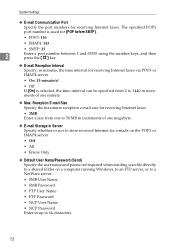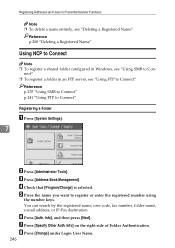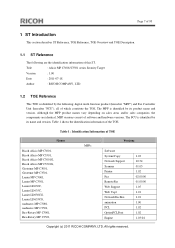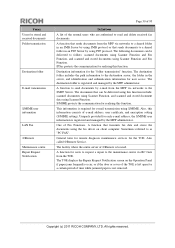Ricoh Aficio MP C3001 Support Question
Find answers below for this question about Ricoh Aficio MP C3001.Need a Ricoh Aficio MP C3001 manual? We have 4 online manuals for this item!
Question posted by romeo03tulagan on June 28th, 2012
How To Set Up Shared Folder In Ricoh Aficio Mp 4000 Scanner?
The person who posted this question about this Ricoh product did not include a detailed explanation. Please use the "Request More Information" button to the right if more details would help you to answer this question.
Current Answers
Answer #1: Posted by freginold on June 29th, 2012 8:57 AM
To set up a shared folder on your computer, you'll have to create a folder somewhere. You can pick wherever you want to put it, but it's a good idea to avoid placing it on the desktop. (You can always create a shortcut to it on the desktop for easy access.)
Once you've created the folder, right click on it and choose Sharing & Security. If that's not an option, then you don't have the administrative rights to share a folder.
On the Sharing tab, select the option to share the folder with other network users. Then go to the sharing permissions and give the Everyone group rights to read and modify the folder and its contents. You don't have to give everyone these rights, but if you don't, you'll need to enter the username and password of someone who does have these rights into the copier in order for the copier to be able to send scanned files to this folder.
Once you've set up the folder and the permissions, all you have to do is tell the copier where the folder is. Create a new entry in the address book (User Tools/Counter > System Settings > Administrator Tools > Address Book Management > New Program) and go to the Folders tab. Either choose Browse Network to find the folder, or enter the path manually.
Once you've created the entry in the address book and given it a name, you can select that entry from the scan screen to send documents to.
Once you've created the folder, right click on it and choose Sharing & Security. If that's not an option, then you don't have the administrative rights to share a folder.
On the Sharing tab, select the option to share the folder with other network users. Then go to the sharing permissions and give the Everyone group rights to read and modify the folder and its contents. You don't have to give everyone these rights, but if you don't, you'll need to enter the username and password of someone who does have these rights into the copier in order for the copier to be able to send scanned files to this folder.
Once you've set up the folder and the permissions, all you have to do is tell the copier where the folder is. Create a new entry in the address book (User Tools/Counter > System Settings > Administrator Tools > Address Book Management > New Program) and go to the Folders tab. Either choose Browse Network to find the folder, or enter the path manually.
Once you've created the entry in the address book and given it a name, you can select that entry from the scan screen to send documents to.
Related Ricoh Aficio MP C3001 Manual Pages
Similar Questions
How To Set Up Ricoh Aficio Mp C4500 To Scan To A Folder On A Server 2003
(Posted by pogdcell 9 years ago)
Cannot Find Shared Folder Path Aficio Mp 4000 Error
(Posted by sg9dsoto 10 years ago)
How To Setup Scanning To Network Shared Folder Aficio Mp 4001
(Posted by goet2bgf 10 years ago)
How To Set Up Ricoh Aficio Mp 4000 Scan To Email
(Posted by tvinoiup 10 years ago)