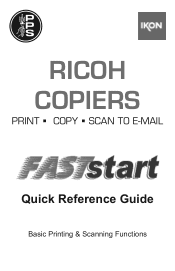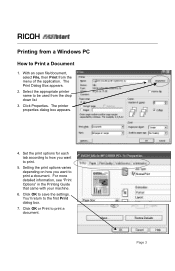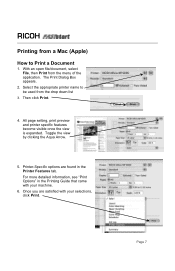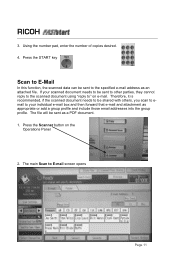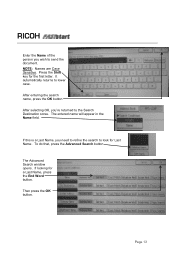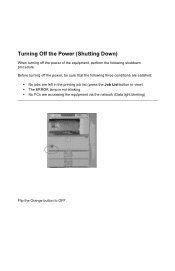Ricoh Aficio MP C2051 Support Question
Find answers below for this question about Ricoh Aficio MP C2051.Need a Ricoh Aficio MP C2051 manual? We have 1 online manual for this item!
Question posted by kpneward on November 7th, 2012
Scan Transmission Failed
New computer on network running Windows 8. Able to view the computer and scan folder mannually on the scanner and test transmission is successful. However, scan immediately returns the error "Transmision Failed". Have disabled firewall, anitvirus, created new Windows user/password, full permissions on scan folder, added IP address to print & file sharing inbound rules, same as other computers in office but no luck.
Current Answers
Related Ricoh Aficio MP C2051 Manual Pages
Similar Questions
Windows Xp Is Not Detecting Printer Ip Address
windows xp is not detecting printer ip address
windows xp is not detecting printer ip address
(Posted by sajjooshah 6 years ago)
My Ricoh Aficio Mp C2051 Will Not Print A Test Page After I Down Load Drivers
(Posted by holdgabrig 9 years ago)
How To Send Scan Files From Ricoh Aficio C5000 To A Computer Running Windows 7
(Posted by noondan 10 years ago)
Fix Ip Address On The Printer
disable DHCP and fix ip address on Ricoh Aficio MP C2051
disable DHCP and fix ip address on Ricoh Aficio MP C2051
(Posted by SULU 10 years ago)