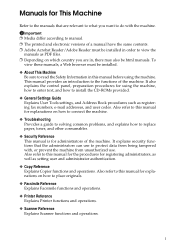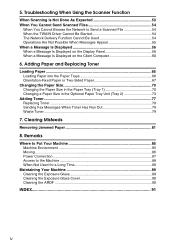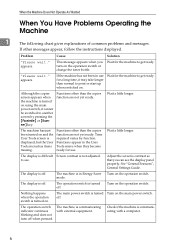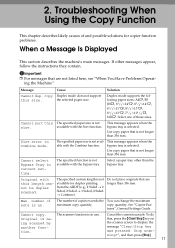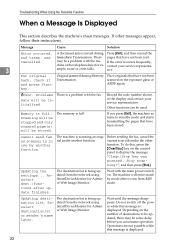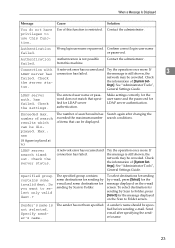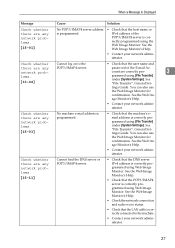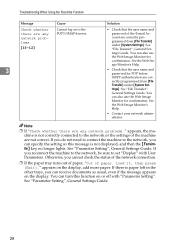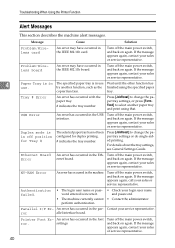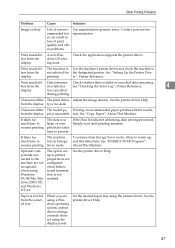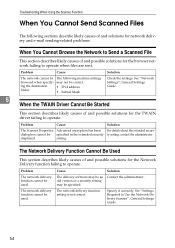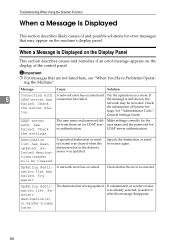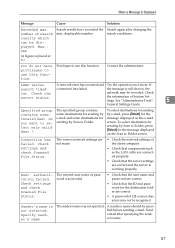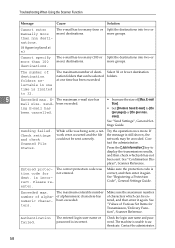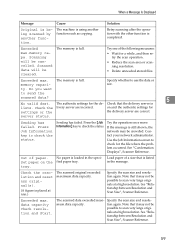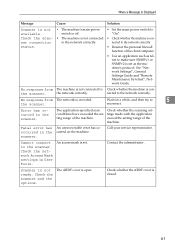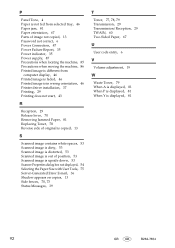Ricoh Aficio MP 171SPF Support Question
Find answers below for this question about Ricoh Aficio MP 171SPF.Need a Ricoh Aficio MP 171SPF manual? We have 1 online manual for this item!
Question posted by kchan on August 7th, 2012
Connection Failed On Scanner
Could not use scanner, a "connection has failed, check setting and scanned file status" message appeared. How can I recitify this.
Current Answers
Answer #1: Posted by freginold on August 8th, 2012 3:27 AM
This is most likely a network issue, and there are several things that could be causing it. Check each of these possibilities so that you can rule them out and figure out what the problem is:
- The network cable is disconnected (or partially disconnected)
- Check the status of the computer you are scanning to (for scan to folder) or your SMTP server (for scan to email)
- Check to make sure that the SMTP server name or IP address is entered correctly (for scan to email)
- Check to make sure the DNS server is up and running (for scan to email, if you used the SMTP server's host name rather than IP address)
- Check to make sure the folder path or email address is entered correctly
- The network cable is disconnected (or partially disconnected)
- Check the status of the computer you are scanning to (for scan to folder) or your SMTP server (for scan to email)
- Check to make sure that the SMTP server name or IP address is entered correctly (for scan to email)
- Check to make sure the DNS server is up and running (for scan to email, if you used the SMTP server's host name rather than IP address)
- Check to make sure the folder path or email address is entered correctly
Related Ricoh Aficio MP 171SPF Manual Pages
Similar Questions
Nashua Aficio Mp 171 Spf 4in1 Printer
i can print from my nashua aficio mp 171 spf printer but it is not giving me the scanner icon on my ...
i can print from my nashua aficio mp 171 spf printer but it is not giving me the scanner icon on my ...
(Posted by wwwcafemail 7 years ago)
How To Set Scanning File Type Default On Ricoh Aficio Mp C3000 Pcl6
(Posted by jacammcwh 9 years ago)
'transmission Failed.. Check Current Status ''scan Files Status'' ??
(Posted by jallegra 11 years ago)
Email Function
Can this model Ricoh Aficio MP171SPF scan and send to an email addressseveral pages of a document. I...
Can this model Ricoh Aficio MP171SPF scan and send to an email addressseveral pages of a document. I...
(Posted by ireneamos 11 years ago)
Ricoh Aficio Mp171spf
after apaper jam, i've got normal printsprinting like watermark finish even with contrast on MAX. al...
after apaper jam, i've got normal printsprinting like watermark finish even with contrast on MAX. al...
(Posted by maelectromatica 12 years ago)