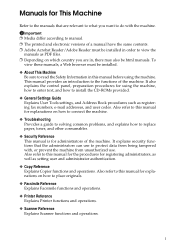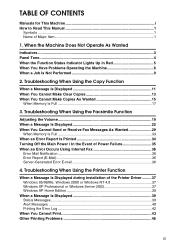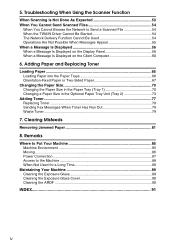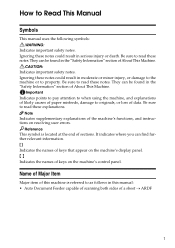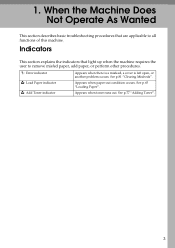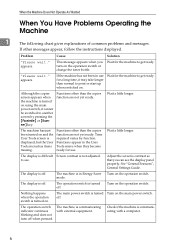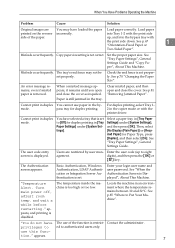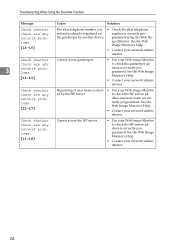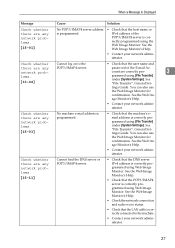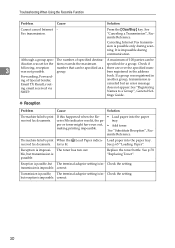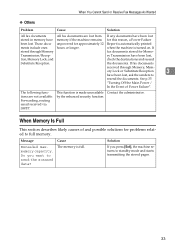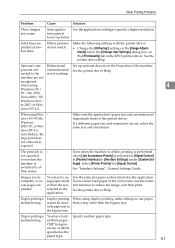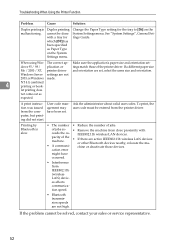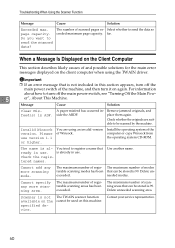Ricoh Aficio MP 171SPF Support Question
Find answers below for this question about Ricoh Aficio MP 171SPF.Need a Ricoh Aficio MP 171SPF manual? We have 1 online manual for this item!
Question posted by ireneamos on November 8th, 2012
Email Function
Can this model Ricoh Aficio MP171SPF scan and send to an email address several pages of a document. If so how do you do it.
Current Answers
Answer #1: Posted by freginold on November 10th, 2012 9:38 AM
Yes, if it's connected to a network with an SMTP server, it can scan to email. You would need the SMTP server name, port number if not 25, and any authentication info in order to set it up. All of that info gets input under User Tools > System Settings > File Transfer.
Related Ricoh Aficio MP 171SPF Manual Pages
Similar Questions
How To Enter A New Email Address For The Scan-to-email Function?
Hi, I can't insert a new email address in the printer, in order for me to use the function "scan to ...
Hi, I can't insert a new email address in the printer, in order for me to use the function "scan to ...
(Posted by elepietro 11 years ago)
Connection Failed On Scanner
Could not use scanner, a "connection has failed, check setting and scanned file status" message appe...
Could not use scanner, a "connection has failed, check setting and scanned file status" message appe...
(Posted by kchan 11 years ago)
Ricoh Aficio Mp171spf
after apaper jam, i've got normal printsprinting like watermark finish even with contrast on MAX. al...
after apaper jam, i've got normal printsprinting like watermark finish even with contrast on MAX. al...
(Posted by maelectromatica 12 years ago)
Cannot Scan And Email 40 Page Document
From Our Mp 7501
received content of scanned 40 page document is scrambled garbage. The size of the document is 2mb. ...
received content of scanned 40 page document is scrambled garbage. The size of the document is 2mb. ...
(Posted by foleyjohnv 12 years ago)