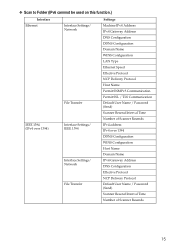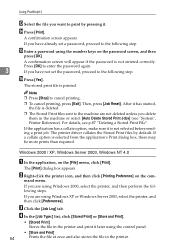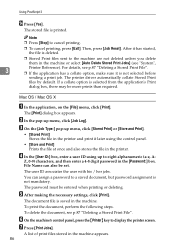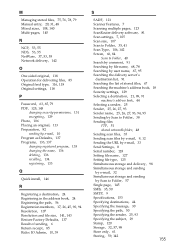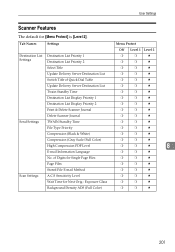Ricoh Aficio MP C3000 Support Question
Find answers below for this question about Ricoh Aficio MP C3000.Need a Ricoh Aficio MP C3000 manual? We have 10 online manuals for this item!
Question posted by jacammcwh on October 3rd, 2014
How To Set Scanning File Type Default On Ricoh Aficio Mp C3000 Pcl6
The person who posted this question about this Ricoh product did not include a detailed explanation. Please use the "Request More Information" button to the right if more details would help you to answer this question.
Current Answers
Answer #1: Posted by freginold on October 3rd, 2014 5:32 PM
You can find instructions for changing the default scan settings here:
- How to configure the default scan settings for a Ricoh Aficio MP series copier
- How to configure the default scan settings for a Ricoh Aficio MP series copier
Related Ricoh Aficio MP C3000 Manual Pages
Similar Questions
How To Enter My Name In Scan Folder In Ricoh Aficio Mp C3000 Pcl 6
(Posted by krisrem 9 years ago)
How To Enabling Scanning Function On Ricoh Aficio Mp C3000 Specifications
(Posted by mcdmburn 9 years ago)
How To Find Scanned Files In Ricoh Aficio Mp C2051
(Posted by Teacez82 9 years ago)