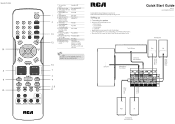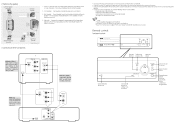RCA RTD315 Support Question
Find answers below for this question about RCA RTD315.Need a RCA RTD315 manual? We have 2 online manuals for this item!
Question posted by kich on July 2nd, 2014
Rca Rtd315w Won't Turn On
The person who posted this question about this RCA product did not include a detailed explanation. Please use the "Request More Information" button to the right if more details would help you to answer this question.
Current Answers
Related RCA RTD315 Manual Pages
RCA Knowledge Base Results
We have determined that the information below may contain an answer to this question. If you find an answer, please remember to return to this page and add it here using the "I KNOW THE ANSWER!" button above. It's that easy to earn points!-
Lyra A/V Upgrade Utility for RCA RD2780 MP3 Player
...Main Menu screens do not display as removable disks. Run (double-click) the Lyra™ Turn on the device will auto-shutdown. You may auto-shutdown with the built in LP -...Audio files may result in sub-folders contained under the AUDIO system folder for easier navigation and storage of your audio component (stereo system) to be charged for the device to an available USB... -
Connecting the RCA RD2850 Lyra Jukebox MP3 Player to your Car or Home Stereo
... them. Turn on your Lyra Jukebox, and operate the Lyra Jukebox to play music as described on the audio system that you 've connected the Lyra Jukebox to the audio system. The car cord adapter is included with the way you can use to connect your Lyra to your Home Stereo system Your Lyra... -
Troubleshooting the Audiovox XM7 Xpress XM Radio Receiver
... channels sound different than the other channels on the XM7? Set your Xpress and your stereo system What if there is No song title or artist name is not currently broadcasting. Nothing ...with your model number or keyword in the search box in - Check satellite data cable. If you turn the device off. Simply wait a few seconds in a few seconds until the sound quality improves Why ...
Similar Questions
Rca Dvd Home Theatre System Rtd315
The unit will not turn on. All electrical seems ok.
The unit will not turn on. All electrical seems ok.
(Posted by Francieostermeier 10 years ago)
Rca Home Theater System Rtd315
the remote hasmalfunctioned, is there any other way to operate the radio controls?
the remote hasmalfunctioned, is there any other way to operate the radio controls?
(Posted by edcwil 10 years ago)
My 5 Disc Cd Changer Stereo System Works Great Just No Sound
my 5 disc cd changer stereo system works but has no sound.. what could be the problem.
my 5 disc cd changer stereo system works but has no sound.. what could be the problem.
(Posted by holliday5us 11 years ago)
My Dvd/stereo System Didnt Come With A Remote And I Need To Order One
my dvd/stereo system didnt come with a remote and i need to order one
my dvd/stereo system didnt come with a remote and i need to order one
(Posted by mommyto5cupcakes 11 years ago)
My Stereo System The Sub Woofers Stopped Working Checked The Wires They Are Ok.
checked the wires all ok turned off power. the weird thing is it was working one day then the next d...
checked the wires all ok turned off power. the weird thing is it was working one day then the next d...
(Posted by f16falcon80 12 years ago)