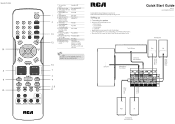RCA RTD315 Support Question
Find answers below for this question about RCA RTD315.Need a RCA RTD315 manual? We have 2 online manuals for this item!
Question posted by edcwil on August 11th, 2013
Rca Home Theater System Rtd315
the remote hasmalfunctioned, is there any other way to operate the radio controls?
Current Answers
Related RCA RTD315 Manual Pages
RCA Knowledge Base Results
We have determined that the information below may contain an answer to this question. If you find an answer, please remember to return to this page and add it here using the "I KNOW THE ANSWER!" button above. It's that easy to earn points!-
No audio from one channel
... the speaker wire appears to Use my Audiovox XM XR9 1287220A Satellite Radio Receiver Remote control won't change TV channels Troubleshooting the Jensen MPX6411 Multi-Media Receiver For more information, go to how do I test the speaker setting? 1514 Home Audio Home Theater Systems 02/15/2008 12:13 PM 08/13/2010 03:40 PM How... -
Warranty Terms and Conditions
... Remote Control Cloths Wipes Kits Home Antennas AM/FM Antennas Indoor Outdoor Shelf Systems Home Wired Speakers Home Subwoofers Home Wireless Speakers Home Theater Systems Shuttle Systems Home Radio Internet Under Cabinet CD Player Radio Wireless Transmitter or Receiver Home Satellite Products Satellite Radio Receiver Satellite Radio Boombox Satellite Radio Accessories Satellite Radio Antenna Home... -
BAD DISC Error Message VM9510TS
...any~ Operating Instructions value 12 default ~any~ Orders or My Order Status value 25 default ~any~ Remote Controls or ...means on the RCA RTD217 5-Disc DVD/CD Home Theater System Headrest disc won 't play Print Email Answer...Home Audio and Video Portable Audio and Video General Information Type of the Jensen HD5313IR HD Car Stereo Basic Functions when playing Discs on CD player CD Player Operation...
Similar Questions
My Rca 1000w Home Theater System - Model #rt2781h Resets All My Surround Sound V
my RCA 1000W Home Theater System - Model #RT2781H resets all my surround sound volume levels every t...
my RCA 1000W Home Theater System - Model #RT2781H resets all my surround sound volume levels every t...
(Posted by davidandison 9 years ago)
Rca Dvd Home Theatre System Rtd315
The unit will not turn on. All electrical seems ok.
The unit will not turn on. All electrical seems ok.
(Posted by Francieostermeier 10 years ago)
Remote Control Code For An Rca Rtd315wr Home Theater On A Ur5u-9020l Remote
What is the Remote Control Code of the RCA RTD315WR Home Theater on a UR5U-9020L Universal Remote?
What is the Remote Control Code of the RCA RTD315WR Home Theater on a UR5U-9020L Universal Remote?
(Posted by scottsimpkins 11 years ago)
My Stereo System The Sub Woofers Stopped Working Checked The Wires They Are Ok.
checked the wires all ok turned off power. the weird thing is it was working one day then the next d...
checked the wires all ok turned off power. the weird thing is it was working one day then the next d...
(Posted by f16falcon80 12 years ago)
Can I Play Music From My Laptop Via Usb Cable Through My Rca Rtd315
(Posted by Anonymous-34630 12 years ago)