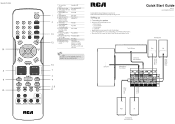RCA RTD315 Support Question
Find answers below for this question about RCA RTD315.Need a RCA RTD315 manual? We have 2 online manuals for this item!
Question posted by f16falcon80 on August 8th, 2011
My Stereo System The Sub Woofers Stopped Working Checked The Wires They Are Ok.
checked the wires all ok turned off power. the weird thing is it was working one day then the next day its not working now had the power off and plugged into a surge protecter and a storm happened and killed the power, but the other iteams that were plugged in the protector are fine. please let me know
Current Answers
Related RCA RTD315 Manual Pages
RCA Knowledge Base Results
We have determined that the information below may contain an answer to this question. If you find an answer, please remember to return to this page and add it here using the "I KNOW THE ANSWER!" button above. It's that easy to earn points!-
Basic Operation of Jensen CD4610 CD Receiver
...the display is powered on, one of...changer mode will clear the system and return the unit to...: The dimmer feature of day: "Good Morning", "Good...wiring is complete, or if there is the default display and will appear and remain in the supplied carrying case to protect...sub-woofer audio output to select Color 2, which the radio will stop at the volume level selected when the unit was last turned... -
Basic Operation of Jensen MPA6611X Multi-Media Receiver
...Power Press the power button or any of the switches on the unit. "Mute" flashes in the Audio Menu if the sub-woofer function is off . Press in on the Volume Control and then rotate clockwise or counter-clockwise to an optional sub-woofer...Menu to stop during ... clear the system and return...The reset circuitry protects the microprocessor ...after all wiring is complete... Programmable Turn-On ... -
Troubleshooting the Acoustic Research S112PS Powered Subwoofer
... the way down there will not be any sound Check to see that the receiver's speaker selector switch is on, but the Acoustic Research S112PS subwoofer has stopped working? Be sure the receiver and subwoofer power switches are in a new window) What do if the power is turned on position. Troubleshooting the Acoustic Research S112PS Subwoofer...
Similar Questions
My Stereo Speakers Stopped Working.
Stereo was working fine. Suddenly speakers not working, but I'm getting sound out of headphones when...
Stereo was working fine. Suddenly speakers not working, but I'm getting sound out of headphones when...
(Posted by Bettyb0064 6 years ago)
Speakers Stopped Working
so I had this and everything was working great. Till one day speakers just stopped working how can i...
so I had this and everything was working great. Till one day speakers just stopped working how can i...
(Posted by florespatricia 6 years ago)
Rca Dvd Home Theatre System Rtd315
The unit will not turn on. All electrical seems ok.
The unit will not turn on. All electrical seems ok.
(Posted by Francieostermeier 10 years ago)
Remote Stopped Working
My remote no longer works. Batteries OK, just does not work. Can it be repaired or replaced?
My remote no longer works. Batteries OK, just does not work. Can it be repaired or replaced?
(Posted by barnettrw 12 years ago)
My Rca Rt2906 Stopped Working
I got my RCA for Christmas 2010 and it would freeze up nothing would work and I could not turn it of...
I got my RCA for Christmas 2010 and it would freeze up nothing would work and I could not turn it of...
(Posted by shmoo2009 12 years ago)