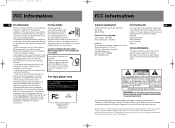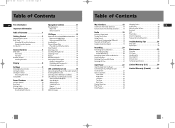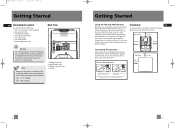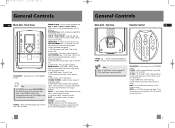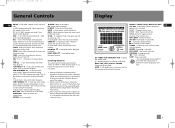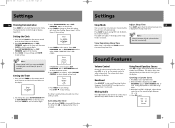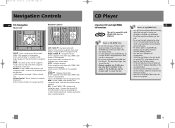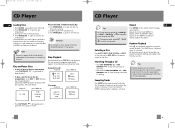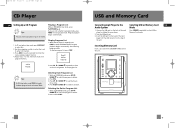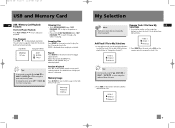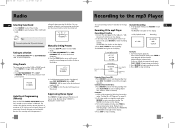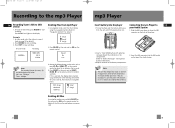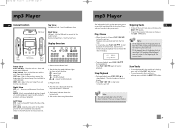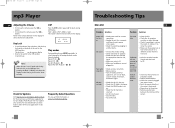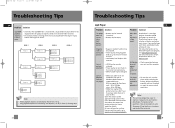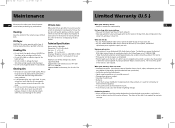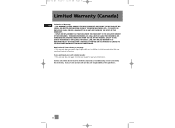RCA RS2052 Support Question
Find answers below for this question about RCA RS2052 - Compact Bookshelf System.Need a RCA RS2052 manual? We have 1 online manual for this item!
Question posted by barnettrw on May 2nd, 2012
Remote Stopped Working
My remote no longer works. Batteries OK, just does not work. Can it be repaired or replaced?
Current Answers
Related RCA RS2052 Manual Pages
RCA Knowledge Base Results
We have determined that the information below may contain an answer to this question. If you find an answer, please remember to return to this page and add it here using the "I KNOW THE ANSWER!" button above. It's that easy to earn points!-
Operating Instructions for AA930 Remote Alarm System
...unit is set to decrease, or if the unit stops working. The only means of the transmitter to 3 transmitters. Disarming the System: With the system armed, press the arm/disarm button once, the ...for 30 seconds then reset and continue to my AA930 Remote Alarm System? Properly dispose of the discharged battery and replace with after disarming, press and hold the Arm/Disarm button of... -
Troubleshooting the MMD850 Overhead System
...remote sensor eye is not obstructed. Why does my IR remote not work ? Verify that is the display on my MMD850 Mobile DVD player work...headphones that the batteries in - ...System Troubleshooting the VOD128 Overhead System Why is set to Region Number 1) Why did the MMD850 Mobile DVD Player suddenly stop or cause the LCD screen to OFF Check Power - We carry a replacement remote... -
Find Answers
... 17 license plate camera reverse image remote stopped working Holder replacement Channel reception Home Docking Station Speakers ipod adapter portable dvd 166 Installation on the Jensen NAV100 GPS Navigation System Problem downloading a manual or cannot download a manual Glossary of Terms for Auto Security Systems Operating Instructions for JMV12 Overhead System Troubleshooting the JMV111 Overhead...
Similar Questions
Speakers Stopped Working
so I had this and everything was working great. Till one day speakers just stopped working how can i...
so I had this and everything was working great. Till one day speakers just stopped working how can i...
(Posted by florespatricia 6 years ago)
How To Set Clock Without The Remote On Rs2052
how to set the clock on a rs2052 without the remote
how to set the clock on a rs2052 without the remote
(Posted by mfarino 7 years ago)
Bought Uswd Rs2052 Speakers Don't Work But Headphone Does ,
Founds 2 fuses one looks burnt coulod this be problem?
Founds 2 fuses one looks burnt coulod this be problem?
(Posted by wfoster550 12 years ago)
My Stereo System The Sub Woofers Stopped Working Checked The Wires They Are Ok.
checked the wires all ok turned off power. the weird thing is it was working one day then the next d...
checked the wires all ok turned off power. the weird thing is it was working one day then the next d...
(Posted by f16falcon80 12 years ago)
Why Isn't The Demo Working?
Everytime I try to view the demo it won't work. it just continues to say loading over and over again...
Everytime I try to view the demo it won't work. it just continues to say loading over and over again...
(Posted by Anonymous-28453 13 years ago)