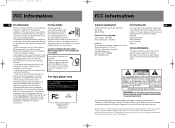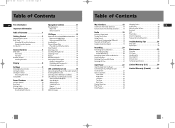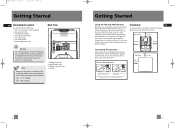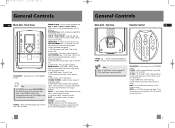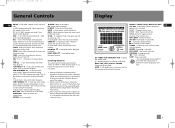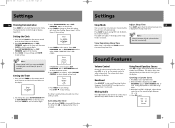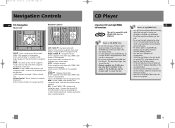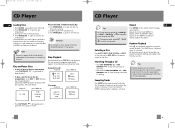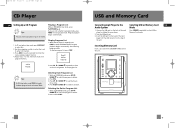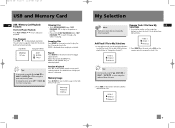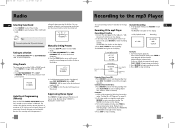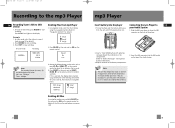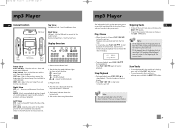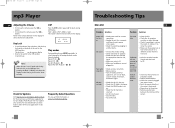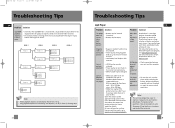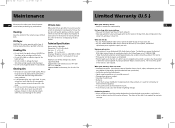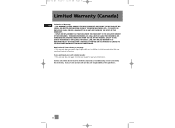RCA RS2052 Support Question
Find answers below for this question about RCA RS2052 - Compact Bookshelf System.Need a RCA RS2052 manual? We have 1 online manual for this item!
Question posted by Anonymous-28453 on May 8th, 2011
Why Isn't The Demo Working?
Everytime I try to view the demo it won't work. it just continues to say loading over and over again. I tried waiting a few hours while it was loading, but nothing happened. I don't know if it has anything to do with the fact that the CD player isn't working either.
Current Answers
Related RCA RS2052 Manual Pages
RCA Knowledge Base Results
We have determined that the information below may contain an answer to this question. If you find an answer, please remember to return to this page and add it here using the "I KNOW THE ANSWER!" button above. It's that easy to earn points!-
The DASS button.
What does the DASS button do? The DASS (or Digital Anti-Shock System) prevents sound skipping. 2464 07/09/2008 11:36 PM 08/23/2009 07:05 PM Function of the DASS button on CD player When turning the DASS on /off there is a slight pause in the sound. Hearing a slight pause when... -
Features and Functions of the Acoustic Research AWD210 Wireless HD Headphones
..., sometimes marked on the audio source (TV, DVD, CD player, etc.) to which of your Headphones Move the ON/OFF...work with the volume level set on the headphones for 2 seconds. Hints: On most bookshelf-type or compact stereo systems, inserting a headphone plug into the headphone jack results in when you adjust the source's volume control. When given a choice, fixed is a DVD or CD player... -
On screen display reading Incorrect Disc Format.
... the OSD Displays "Incorrect Disc Format" ? Turn the disc around so that the disc label is loaded backwards. OSD displays "Incorrect Disc Format" Disc loading problems with headrest Using the CD Player and Tape Player on the RCA RS2653 Shelf System Basic Functions when playing Discs on screen display (OSD) reads, "Incorrect Disc Format", what does...
Similar Questions
I Just Hot This Stereo From My Friend She Tried To Turn It On Before She Left An
i can't get it to turn on and work
i can't get it to turn on and work
(Posted by hermanaimeebrown8 6 years ago)
My 5 Disc Cd Changer Stereo System Works Great Just No Sound
my 5 disc cd changer stereo system works but has no sound.. what could be the problem.
my 5 disc cd changer stereo system works but has no sound.. what could be the problem.
(Posted by holliday5us 11 years ago)
Cd Player Doesn't Work
CD player has never worked only comes up with ERR
CD player has never worked only comes up with ERR
(Posted by pjcmfred 11 years ago)
Remote Stopped Working
My remote no longer works. Batteries OK, just does not work. Can it be repaired or replaced?
My remote no longer works. Batteries OK, just does not work. Can it be repaired or replaced?
(Posted by barnettrw 11 years ago)
Bought Uswd Rs2052 Speakers Don't Work But Headphone Does ,
Founds 2 fuses one looks burnt coulod this be problem?
Founds 2 fuses one looks burnt coulod this be problem?
(Posted by wfoster550 12 years ago)