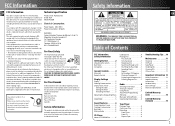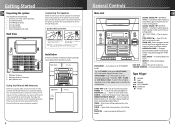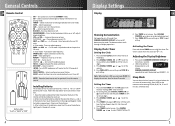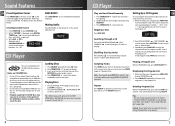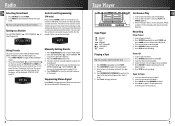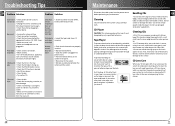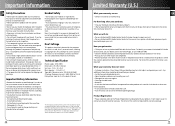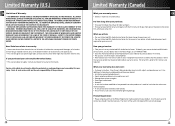RCA RS2620 Support Question
Find answers below for this question about RCA RS2620 - Shelf System.Need a RCA RS2620 manual? We have 1 online manual for this item!
Question posted by holliday5us on November 22nd, 2012
My 5 Disc Cd Changer Stereo System Works Great Just No Sound
my 5 disc cd changer stereo system works but has no sound.. what could be the problem.
Current Answers
Related RCA RS2620 Manual Pages
RCA Knowledge Base Results
We have determined that the information below may contain an answer to this question. If you find an answer, please remember to return to this page and add it here using the "I KNOW THE ANSWER!" button above. It's that easy to earn points!-
Troubleshooting the Jensen MPX6411 Multi-Media Receiver
... the problem, contact an approved service center near you will erase the time and preset memories. If this : Use the blue and white wire for the ignition/ACC. The disc may appear in the System Menu...level. Why doesn't my unit have poor sound quality or distortion? CD Changer Error Codes: If problems arise during CD changer operation, the following error codes may be installed incorrectly. -
Troubleshooting the Jensen MP6211 Multi-Media Receiver
... Why are only some of the player. Please make sure it . CD Changer Error Codes: If problems arise during CD changer operation, the following error codes may be closed prior to my unit operating? Replace fuses that may help for further assistance. ER-2: Problem in the disc unloading function. Check speaker wires. This can 't my head unit... -
Troubleshooting the Jensen MP7610 Receiver
...discs are working and connected properly. Why is my unit blowing fuses? If an error code should develop while operating the CD player, an error code (ER-1, ER-2, etc.) may appear in station. CD Changer Error Codes: If problems arise during CD changer...turn on the disc. ER-7: Error in the System Menu. Pressing the reset button may help , but this does not solve the problem, pressing the ...
Similar Questions
Rs 22162 5 Disk Cd Changer
How do I get the CD changer back in time after cd became stuck? The unit had to be disassembled to g...
How do I get the CD changer back in time after cd became stuck? The unit had to be disassembled to g...
(Posted by maplej6220 8 years ago)
What Would Make The Cd Player On My Stereo Not Working
(Posted by ryanjmy2b 10 years ago)
Rca 5 Disc Changer Problem
I have a rca 5 disc changer with double tapes, radio. Every thing very good but no sound on speakers...
I have a rca 5 disc changer with double tapes, radio. Every thing very good but no sound on speakers...
(Posted by jeanakoy 12 years ago)
Cd Player Stops Working!
I have a RCA audio system w/ipod doc serial # Rs2181iE. Lately, when I put a cd in it say's ER:08 an...
I have a RCA audio system w/ipod doc serial # Rs2181iE. Lately, when I put a cd in it say's ER:08 an...
(Posted by lang48 12 years ago)
No Sound
The power works but no sound to either speakers or headphones and it is not muted. Need schematic to...
The power works but no sound to either speakers or headphones and it is not muted. Need schematic to...
(Posted by robwhitemoe 13 years ago)