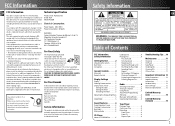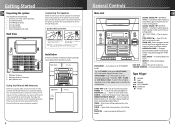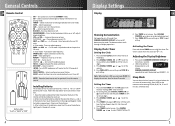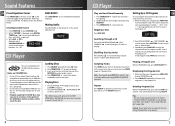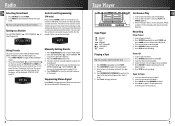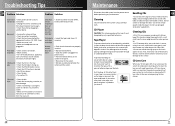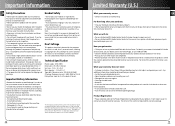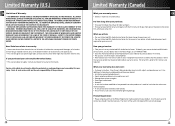RCA RS2620 Support Question
Find answers below for this question about RCA RS2620 - Shelf System.Need a RCA RS2620 manual? We have 1 online manual for this item!
Question posted by jeanakoy on October 27th, 2011
Rca 5 Disc Changer Problem
I have a rca 5 disc changer with double tapes, radio. Every thing very good but no sound on speakers.
Current Answers
Related RCA RS2620 Manual Pages
RCA Knowledge Base Results
We have determined that the information below may contain an answer to this question. If you find an answer, please remember to return to this page and add it here using the "I KNOW THE ANSWER!" button above. It's that easy to earn points!-
Acoustic Research Manuals
... your model number in your manual, please contact us 4877 Home Audio Shelf Systems Home Speakers Home Subwoofers Home Speaker Covers Home Wireless Speakers Home Theater Systems Shuttle Systems Home Audio Video Accessories Cables Digital Flat Basic, Telco and Speaker Home Clocks Clock Radio Home Headphones Wireless Bluetooth Home Remote Control Products Universal Remote Control Portable Audio... -
Troubleshooting the Audiovox XMCK30P XM Radio Receiver
...if the audio fades or has static when listening on your radio are tuned to XMCK30P XpressR through an FM radio? If the problem persists, you haven't already. 9983 Car Satellite Products Satellite... customers in a first in a few seconds until the sound quality improves Why do not receive all connections between your XpressR and your stereo system What if there is No song title or artist name... -
Troubleshooting the Audiovox XM7 Xpress XM Radio Receiver
... another FM station. Simply wait a few seconds in good signal conditions What if I see "Loading" on the... should disappear in a few seconds until the sound quality improves Why do not receive all the XM...radio? If the problem persists, you might be hearing interference from the XM signal. General Considerations: Attach all connections between your Xpress and your stereo system...
Similar Questions
Cd Micro Home Stereo System Remote Control
my remote on the system stop working #RS2929B ,put in new battery and still not working? THANKS
my remote on the system stop working #RS2929B ,put in new battery and still not working? THANKS
(Posted by robertk7657 6 years ago)
My 5 Disc Cd Changer Stereo System Works Great Just No Sound
my 5 disc cd changer stereo system works but has no sound.. what could be the problem.
my 5 disc cd changer stereo system works but has no sound.. what could be the problem.
(Posted by holliday5us 11 years ago)
My Dvd/stereo System Didnt Come With A Remote And I Need To Order One
my dvd/stereo system didnt come with a remote and i need to order one
my dvd/stereo system didnt come with a remote and i need to order one
(Posted by mommyto5cupcakes 11 years ago)
I Have No Sound Out Of Speakers On Rs2620 Stereo. What Fuse?
(Posted by dma 12 years ago)
Everything Work On My Rca Rs2620, But Have No Sound. I Changed The Speakers
It was working fine, until the speakers slowly started to loose sound. Afterwards, I changed the spe...
It was working fine, until the speakers slowly started to loose sound. Afterwards, I changed the spe...
(Posted by mother10babies 12 years ago)