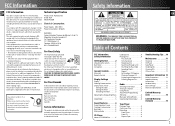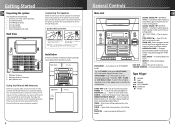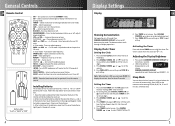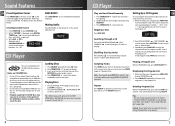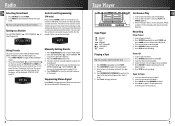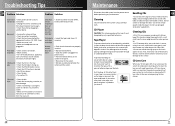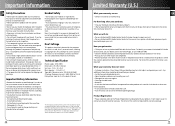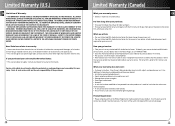RCA RS2620 Support Question
Find answers below for this question about RCA RS2620 - Shelf System.Need a RCA RS2620 manual? We have 1 online manual for this item!
Question posted by mother10babies on June 25th, 2011
Everything Work On My Rca Rs2620, But Have No Sound. I Changed The Speakers
It was working fine, until the speakers slowly started to loose sound. Afterwards, I changed the speakers, and checked the wiring but still there is no sound
Current Answers
Related RCA RS2620 Manual Pages
RCA Knowledge Base Results
We have determined that the information below may contain an answer to this question. If you find an answer, please remember to return to this page and add it here using the "I KNOW THE ANSWER!" button above. It's that easy to earn points!-
Troubleshooting the AR AW850 Outdoor Lantern and Wireless Speaker
... bulb light on . Try a new bulb in the lantern/speaker. If the above solutions do not work, turn on top of or behind a TV. The lantern/speaker is on my lantern/speaker? Check that you are using a Tape 2 Monitor output from your audio source is wired correctly. Change the location of the channel select switch (1, 2 or 3) to... -
Features and Functions of the Acoustic Research AWD210 Wireless HD Headphones
...work with the volume level set on the component as 'TAPE OUTPUT,' 'TAPE OUT,' 'TAPE REC, or 'TAPE RECORD or REC OUT.' Hints: On most bookshelf-type or compact stereo systems...or CD player, start a disc. ...the volume of sound generated by ...changes with the transmitter. What are some basic features and functions of the transmitter. Most TVs, regardless of the regular, or hard-wired speakers... -
Troubleshooting the Audiovox XMp3i MP3 Player
... Weather channels sound different from ...stereo system or powered speakers for at least 8 hours a month to use a different audio technology than the other channels on the Audiovox XMp3i? If this message if the channel you 're in a vehicle, check...Check the battery level, it to see this doesn't work remove and re-insert the battery. Why do I check the Antenna on the microSD card? Check...
Similar Questions
Rca Rs2654 Speakers Work Fine, But There Is A Hissing/static Sound. I Am Using
Rs 2654 speakers. Working fine but there is a hissing/ static sound in background. Using them with R...
Rs 2654 speakers. Working fine but there is a hissing/ static sound in background. Using them with R...
(Posted by Suebearsmr21442 3 years ago)
Sound Goes In And Out Like A Wave With One Speaker, But Second Works Fine. Both
Sound wavers with one speaker, other one works fine. Both plugged in to AC. Adapter ok.
Sound wavers with one speaker, other one works fine. Both plugged in to AC. Adapter ok.
(Posted by Cjfenton1 6 years ago)
My 5 Disc Cd Changer Stereo System Works Great Just No Sound
my 5 disc cd changer stereo system works but has no sound.. what could be the problem.
my 5 disc cd changer stereo system works but has no sound.. what could be the problem.
(Posted by holliday5us 11 years ago)
Rca 5 Disc Changer Problem
I have a rca 5 disc changer with double tapes, radio. Every thing very good but no sound on speakers...
I have a rca 5 disc changer with double tapes, radio. Every thing very good but no sound on speakers...
(Posted by jeanakoy 12 years ago)
I Have No Sound Out Of Speakers On Rs2620 Stereo. What Fuse?
(Posted by dma 12 years ago)