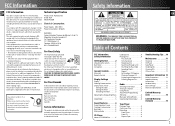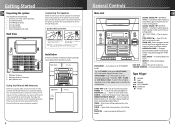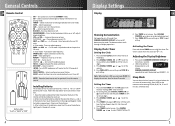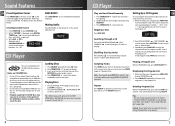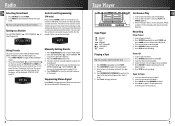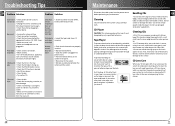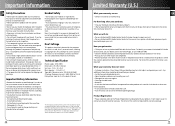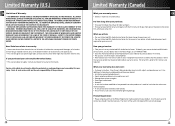RCA RS2620 - Shelf System Support and Manuals
Get Help and Manuals for this RCA item

Most Recent RCA RS2620 Questions
Got Power But No Sound Comes Out The Speaker Jacks More The Headphone Jack What
Got power but no sound comes out the speaker jacks more the headphone Jack what is the problem
Got power but no sound comes out the speaker jacks more the headphone Jack what is the problem
(Posted by crazycarlsch65 8 years ago)
Popular RCA RS2620 Manual Pages
RCA RS2620 Reviews
We have not received any reviews for RCA yet.