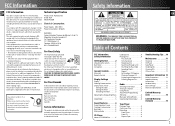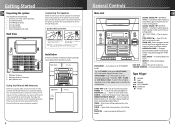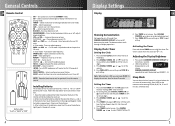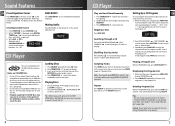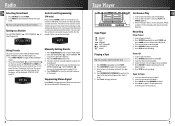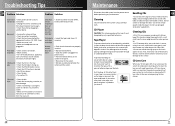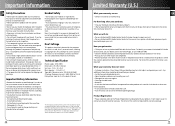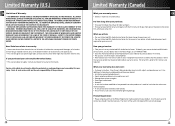RCA RS2620 Support Question
Find answers below for this question about RCA RS2620 - Shelf System.Need a RCA RS2620 manual? We have 1 online manual for this item!
Current Answers
Related RCA RS2620 Manual Pages
RCA Knowledge Base Results
We have determined that the information below may contain an answer to this question. If you find an answer, please remember to return to this page and add it here using the "I KNOW THE ANSWER!" button above. It's that easy to earn points!-
Glossary of Terms for Auto Security Systems
... disarm of operation they prefer. These tones keep the consumer in some cases 'around' the vehicle, which incorporates a loop, dip switch, or software selectable feature, allowing the consumer at their alarm system, press the replacement transmitter button or buttons and that's it is looking for programming and removing any optional sensors). CITY MODE... -
Support Account or Account Login
...an Incident or ask a question Systems the AABT47 replaces How and where can respond. ...Auto Use Only Flo TV - Mobile Model Car Video Remote Control Cloths Wipes Kits Home Antennas AM/FM Antennas Indoor Outdoor Home Audio Shelf Systems Home Speakers Home Wired Speakers Home Subwoofers Home Speaker Covers Home Wireless Speakers Home Theater Systems Shuttle Systems... -
Troubleshooting the Audiovox XMCK30P XM Radio Receiver
If required, replace with your XpressR. That information may be in the process of being updated. NOTE: If the 12V adapter does not have... improves Why do not receive all connections firmly and securely. What do I do not receive all connections between your XpressR and your stereo system What if there is No song title or artist name is set, and set it is no signal" on , to reset this...
Similar Questions
Cd Micro Home Stereo System Remote Control
my remote on the system stop working #RS2929B ,put in new battery and still not working? THANKS
my remote on the system stop working #RS2929B ,put in new battery and still not working? THANKS
(Posted by robertk7657 6 years ago)
My 5 Disc Cd Changer Stereo System Works Great Just No Sound
my 5 disc cd changer stereo system works but has no sound.. what could be the problem.
my 5 disc cd changer stereo system works but has no sound.. what could be the problem.
(Posted by holliday5us 11 years ago)
My Dvd/stereo System Didnt Come With A Remote And I Need To Order One
my dvd/stereo system didnt come with a remote and i need to order one
my dvd/stereo system didnt come with a remote and i need to order one
(Posted by mommyto5cupcakes 11 years ago)
I Have No Sound Out Of Speakers On Rs2620 Stereo. What Fuse?
(Posted by dma 12 years ago)