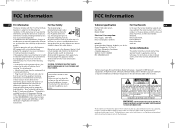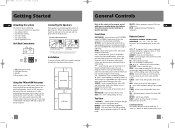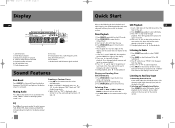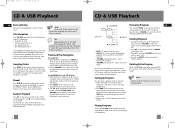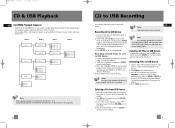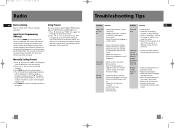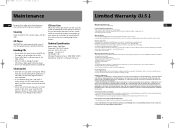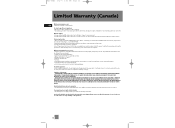RCA RS2047 Support Question
Find answers below for this question about RCA RS2047.Need a RCA RS2047 manual? We have 1 online manual for this item!
Question posted by mommyto5cupcakes on May 22nd, 2012
My Dvd/stereo System Didnt Come With A Remote And I Need To Order One
my dvd/stereo system didnt come with a remote and i need to order one
Current Answers
Related RCA RS2047 Manual Pages
RCA Knowledge Base Results
We have determined that the information below may contain an answer to this question. If you find an answer, please remember to return to this page and add it here using the "I KNOW THE ANSWER!" button above. It's that easy to earn points!-
Menu Setup Information for DRC300N DVD Player
...can I change in the Lock Menu on my DRC300N DVD Player? you need to highlight Sound and press OK. no adjustments for ... Use the arrow buttons on the remote to play chapters in random order. You must create your DVD Player to use the Play Mode feature...Chapter 1. What is locked or unlocked. DVD Player Menu System: The DVD Player menu comes up rating limits and lock the player so... -
Menu Setup Information for DRC220N DVD Player
DVD Player Menu System: The DVD Player menu comes...set preferred language options for the DVD Player's menu system, disc menus, the dialog of the DVD Player's on the remote. You'll see on the ...order, you are playing a movie. you want to play discs that you adjust the player's setting to unlock the player. Enter your selection, and press OK. Choose this setting if you need... -
Programming the RCA RCR311ST Universal Remote Control
... the RCA RCR311ST Universal Remote Control? and all DVDs, the number 3; Try them in the following order (1-9, then 0). Brand Code Search and Entry can be tried until your remote using Direct Code Entry ...can operate a variety of brands of your component turns off , you ever need to try programming the remote with the first code in the Brand Code Search, press and release the ...
Similar Questions
Rca Rtd325w Will Not Power On.
yesterday I went to power on my home theater system w remote but did not work. I tried manually assu...
yesterday I went to power on my home theater system w remote but did not work. I tried manually assu...
(Posted by Gmitchell01 8 years ago)
Manually Changing Tuner Stations.
no longer have remote, need to know how to change tuner/radio stations ..
no longer have remote, need to know how to change tuner/radio stations ..
(Posted by deblewis2000 8 years ago)
The Dvd Door Will Not Open.
What causes the dvd door not to open or close? In other words the dvd will not come out?
What causes the dvd door not to open or close? In other words the dvd will not come out?
(Posted by davidfeo 10 years ago)
Rca Rtd325w Universal Remote Control 5 Digit Code
I have a RCA RTD325W and am trying to program a universal remote (needs 5 digit code) the remote is ...
I have a RCA RTD325W and am trying to program a universal remote (needs 5 digit code) the remote is ...
(Posted by thebrambletts 12 years ago)
Rv-9935a Manual
I have a living dinosaur,an RCA RV-9935A stereo reciever that my sister gave me.It's so old I think ...
I have a living dinosaur,an RCA RV-9935A stereo reciever that my sister gave me.It's so old I think ...
(Posted by Absalom 13 years ago)